What do snapchat emojis mean?
What is snapchat?
Snapchat initially launched in 2011 as a picture messaging app. Photos and messages that are sent through Snapchat are only available for a short time before they disappear. This was what Snapchat CEO Evan Spiel said about the app in 2012:

Snapchat isn’t about capturing the traditional Kodak moment. It’s about communicating with the full range of human emotion — not just what appears to be pretty or perfect.
As well as disappearing messages, Stories are part of the Snapchat experience, and behave similarly to Facebook and Instagram Stories. Whatever you add to your Story will be available for your followers to view for 24 hours. There’s also Memories (photos saved to share later) and stickers for embellishing later Snaps.
The ‘Best Friends’ System
When Snapchat launched, there was a ‘Best Friends’ feature showing who other users interacted with frequently. This allowed you to tap other user profiles to see the top three accounts they interacted with. Snapchat removed this feature in 2015, due to a number of high-profile Snapchat users being concerned about privacy issues. We bet it was awkward when people found out their significant other was best friends with someone else! You can imagine the conversations (and maybe even rows!) that occurred with those revelations.
When the ‘Best Friends’ feature was removed, Snapchat introduced a new system, Snapchat emojis. The emojis are a bit more user-friendly and designed to help prevent misunderstandings between friends or relationships happening.
What Are Snapchat Emojis?
Primarily used in quick, casual conversation, using emojis allows a lot of meaning to be conveyed using fewer characters. We’re generally all familiar with them, even if we don’t always understand all of the connotations associated with them! However, Snapchat emojis are there to help you track the way you’re relating to people on the platform. They’re designed to help you understand about the contact, even if you have a long list of friends. The emoji you see next to each name depends on how long you’ve been connected on Snapchat, how often you send snaps, and the other Snapchat users you interact frequently with.
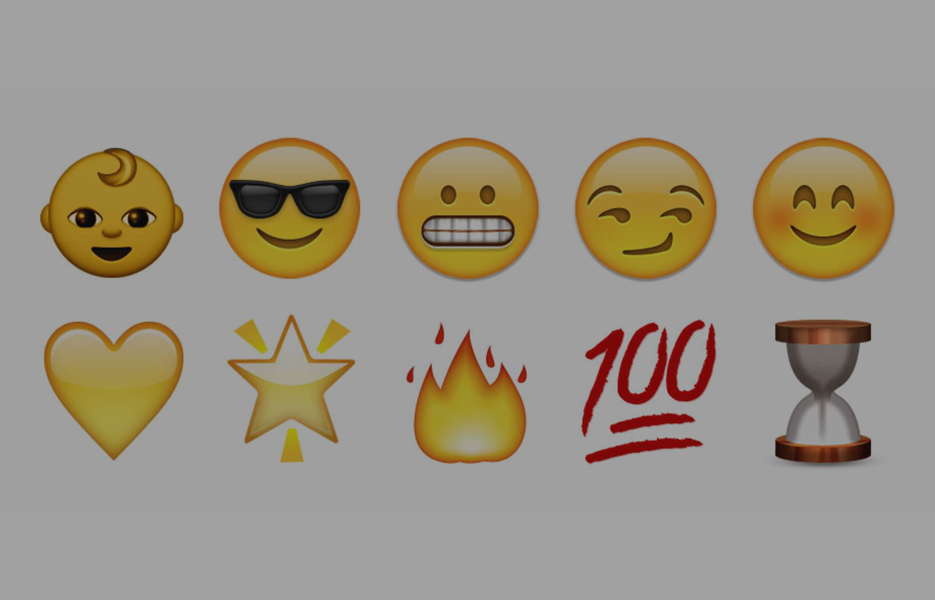
The emojis display on the right of your friends list. Snapchat even implemented a way that you can change the friend emojis! That means should you want to hide the level of your Snapchat friendship, you can. We’re sure you’d only do so for good reasons, but we’re not judging – just letting you know it’s possible!
What Do The Snapchat Emojis Mean?
Let’s get to the main point of the post! Here’s our list of the Snapchat emojis and explanations.
 Baby Face Emoji
Baby Face Emoji
The baby face emoji doesn’t necessarily mean your friend is a child. (The minimum age for Snapchat is 13, so if your friend IS a child and shouldn’t be using the platform quite yet, be careful what you send them) You’ll see this emoji where your Snapchat relationship with that person is relatively new – because it’s a baby friendship! When you first sign up for Snapchat, you’ll see this a lot.
 Smile Emoji
Smile Emoji
The smile emoji tells you that this user is one of your best Snapchat friends. You exchange lots of snaps, but they’re not the person you share the most snaps with. When you use Snapchat regularly, you’ll see this emoji pretty often – these people share most of your time on Snapchat.
 Grimace Emoji
Grimace Emoji
This is where things get interesting! This emoji means you share one of your best friends with this friend. You both interact a lot with someone else on your lists, but don’t interact as much with each other. It’s a grimace because… well, it could be a complicated relationship! (Not always though – it could be that your mutual best friend is a parent and the other person a sibling)
 Sunglasses Emoji
Sunglasses Emoji
The sunglasses emoji is like the grimace emoji – except you share a close friend, rather than sharing your best friend. A close friend is someone you interact with regularly, but not often enough to be a ‘best friend’.
 Smirk Emoji
Smirk Emoji
Well this is awkward! The smirk emoji says that you’re that person’s best friend, but they aren’t your best friend. So, that person sends you the most snaps, but you interact with someone else more.
 Gold Heart Emoji
Gold Heart Emoji
Finally, the best friend emojis! Your Snapchat relationship is balanced – they send you the most snaps, and you send them the most snaps too. Hurray!
 Red Heart Emoji
Red Heart Emoji
The red heart emoji means your relationship is even better than best friends! You’ve been maintaining your best friends status for over two weeks. Careful though – if you want to keep this up, you’ll need to keep sending those snaps.
 Pink Heart Emoji
Pink Heart Emoji
This emoji is the next stage in your Snapchat relationship – the long-term friend! You’ll see this next to your best friend when you’ve been best friends for over two months.
 Fire Emoji
Fire Emoji
Wow! If you’re seeing the fire emoji, you’ve been sharing snaps with that person for more than three days! You’ll see the number of days that your Snapstreak (a continuous exchange of snaps) has been maintained next to the fire. Be careful though – chat messages don’t count, so keep sending pictures if you want to keep that fire burning!
 100 Emoji
100 Emoji
Some people never manage to achieve this emoji – yet it’s incredibly sought after! If you’re seeing the 100 emoji, you’ve had a Snapstreak running for more than 100 days. Time to screenshot and post it on your Story! Remember, pictures, or it didn’t happen!
 Hourglass Emoji
Hourglass Emoji
Quick, send a Snap! When you see the hourglass emoji, your Snapstreak with that person is about to come to an end. Don’t worry though – as long as you send a snap before time runs out, you’ll maintain your streak. Just like with the fire emoji though, chat messages don’t count, so use your camera and send those pics!
 Sparkle Emoji
Sparkle Emoji
Snapchat group functionality was added in 2016, allowing you to send snaps and chats to a whole group at once. The sparkle emoji shows that you’re in a group with that person.
 Birthday Cake Emoji
Birthday Cake Emoji
This one is easy to interpret, because it does what it says on the (cake) tin! When you see a birthday cake emoji on your friends list, it’s that friend’s birthday! This depends on what they entered as their birthday when registered for Snapchat. Send those birthday wishes, but remember – not everyone is truthful when it comes to sharing their real age!
How to customize your Snapchat friend emoji
The emojis we talked about above are the ones that Snapchat assigns automatically. You might want to change these emojis for a number of reasons. Perhaps you have a pet name for your friend, or you want to hide how often you interact with them. Here’s how you can change the emoji:
- Open Snapchat on your smartphone or tablet.
- In the top left-hand corner of your screen you’ll see your profile icon. Tap it to see your profile menu.
- In the top right-hand corner, tap Settings (it looks like a cog or a gear)
- Scroll down to see Additional Services.
- Tap Manage.
- Tap Friend Emojis and customise your Snapchat emojis to your heart’s desire! You’ll see a list of “Friend Emojis” that you can choose from.
Verified Account Snapchat Emojis
You’ll notice that some emojis are reserved for verified accounts. The official stories on those accounts will have a Snapchat emoji. Think of it a bit like the blue tick on Twitter that indicates the account is verified. Verified Snapchat accounts change constantly, so you might see new emojis appearing.
Here’s a list of verified accounts and their emojis:
-
 Alien Monster Emoji :
Joe Jonas (username: joseadam)
Alien Monster Emoji :
Joe Jonas (username: joseadam) -
 Balloon Emoji :
Rihanna (username: rihanna)
Balloon Emoji :
Rihanna (username: rihanna) -
 Bicep Emoji :
Arnold Schwarzenegger (username: arnoldschnitzel)
Bicep Emoji :
Arnold Schwarzenegger (username: arnoldschnitzel) -
 Cactus Emoji :
Jared Leto (username: jaredleto)
Cactus Emoji :
Jared Leto (username: jaredleto) -
 Cherry Emoji :
Demi Lovato (username: theddlovato)
Cherry Emoji :
Demi Lovato (username: theddlovato) -
 Circling Star Emoji :
Emily Ratajkowski (username: emrata)
Circling Star Emoji :
Emily Ratajkowski (username: emrata) -
 Clapboard Emoji :
Ryan Seacrest (username: ryanseacrest)
Clapboard Emoji :
Ryan Seacrest (username: ryanseacrest) -
 Clapping Hands Emoji :
Zedd (username: zedd)
Clapping Hands Emoji :
Zedd (username: zedd) -
 Crescent Moon Emoji :
Ariana Grande (username: moonlightbae)
Crescent Moon Emoji :
Ariana Grande (username: moonlightbae) -
 Crown Emoji :
Kylie Jenner (username: kylizzlemynizzl)
Crown Emoji :
Kylie Jenner (username: kylizzlemynizzl) -
 Disc Emoji :
David Guetta (username: davidguettaoff)
Disc Emoji :
David Guetta (username: davidguettaoff) -
 Fist Emoji :
Alesso (username: alesso)
Fist Emoji :
Alesso (username: alesso) -
 Key Emoji :
DJ Khaled (username: djkhaled305)
Key Emoji :
DJ Khaled (username: djkhaled305) -
 Koala Emoji :
5 Seconds of Summer (username: wearefivesos)
Koala Emoji :
5 Seconds of Summer (username: wearefivesos) -
 Pear Emoji :
Rick Ross (username: ferrarifatboy)
Pear Emoji :
Rick Ross (username: ferrarifatboy) -
 Pink Heart Emoji :
Selena Gomez (username: selenagomez)
Pink Heart Emoji :
Selena Gomez (username: selenagomez) -
 Pizza Emoji :
Bella Hadid, Chrissy Teigen, Martin Garrix (usernames: babybels777, chrissyteigen, martingarrix)
Pizza Emoji :
Bella Hadid, Chrissy Teigen, Martin Garrix (usernames: babybels777, chrissyteigen, martingarrix) -
 Poo Emoji :
Victoria Justice
Poo Emoji :
Victoria Justice -
 Praying Hands Emoji :
Justin Bieber
Praying Hands Emoji :
Justin Bieber -
 Rat Emoji :
Ruby Rose (username: rubyrose)
Rat Emoji :
Ruby Rose (username: rubyrose) -
 Rowboat Emoji :
The Lonely Island (username: tliboys)
Rowboat Emoji :
The Lonely Island (username: tliboys) -
 Rose Emoji :
Rosie Huntington Whitley (username: rosiehw)
Rose Emoji :
Rosie Huntington Whitley (username: rosiehw) -
 Siren Emoji :
Tiesto (username: tiesto)
Siren Emoji :
Tiesto (username: tiesto) -
 Tiger Emoji :
Calvin Harris (username: calvinharris)
Tiger Emoji :
Calvin Harris (username: calvinharris) -
 Tulip Emoji :
Jessica Alba
Tulip Emoji :
Jessica Alba -
 Up Arrow Emoji :
One Direction (username: onedirection)
Up Arrow Emoji :
One Direction (username: onedirection) -
 Shortcake Emoji :
Musician Steve Aoki (username:aokiasteve)
Shortcake Emoji :
Musician Steve Aoki (username:aokiasteve) -
 Fleur-de-Lis Emoji :
The New Orleans Saints American Football Team (username: saints)
Fleur-de-Lis Emoji :
The New Orleans Saints American Football Team (username: saints) -
 US Flag Emoji :
US Politician Hillary Clinton (username: hillaryclinton)
US Flag Emoji :
US Politician Hillary Clinton (username: hillaryclinton) -
 Chequered Flag Emoji :
Formula 1 Driver Lewis Hamilton (username: lewishamilton)
Chequered Flag Emoji :
Formula 1 Driver Lewis Hamilton (username: lewishamilton)
How to get your Snapchat account verified
Like most social media platforms, it’s pretty hard to get your account verified.
Snapchat will check you’re a real person, and you’ll need around 50,000 viewers of each story you post. If you’re already seeing that many viewers, congratulations – you’re doing something right!
Once you’re at this level, contact Snapchat to let them know you’re a brand or famous person. You must be, with that many viewers!
Then you need to report a safety concern using the ‘another Snapchat account is pretending to be me’ option. Tell Snapchat about multiple people using your photos or pretending to be you, and how it affects your brand.
Stay polite and clear, and be understanding if Snapchat elect not to verify you at this stage. Simply keep building your brand and your followers, and try again in a few months.
What are Relationship Emojis on Snapchat?
Another use for emojis in Snapchat is to show their relationship status. It’s not used by everyone: it’s still very much informal, and not supported officially by Snapchat yet. These emojis can also give you valuable information about the contact. If you’re single, you might not want to waste your time chasing someone who is displaying the cherry, apple, banana or chestnut emojis!
Here’s a list of verified accounts and their emojis:
-
 Blue Circle :
This shows that the person is single. This is not ‘single and looking’, just single
Blue Circle :
This shows that the person is single. This is not ‘single and looking’, just single -
 Pineapple :
This translates approximately as ‘it’s complicated’
Pineapple :
This translates approximately as ‘it’s complicated’ -
 Red Circle :
This person is open to propositions, but strictly casual
Red Circle :
This person is open to propositions, but strictly casual -
 Cherry :
This person is in a relationship & happy
Cherry :
This person is in a relationship & happy -
 Apple :
This person is engaged, and will soon be married
Apple :
This person is engaged, and will soon be married -
 Banana :
This person is married
Banana :
This person is married -
 Avocado :
This person thinks that they are the ‘better half’ of their current relationship
Avocado :
This person thinks that they are the ‘better half’ of their current relationship -
 Strawberry :
This person is looking for Mr/Miss/Mrs Right, but hasn’t found them yet
Strawberry :
This person is looking for Mr/Miss/Mrs Right, but hasn’t found them yet -
 Lemon :
This person is in a relationship, but unhappy. They would like to be single
Lemon :
This person is in a relationship, but unhappy. They would like to be single -
 Chestnut :
this person is not engaged, but is in a relationship and would like to get married to their partner
Chestnut :
this person is not engaged, but is in a relationship and would like to get married to their partner
What do Snapchat Icons Mean?
You’ll see these icons against Snaps that you’ve sent or received. Snapchat icons illustrate what you’ve done with those snaps, or what has happened to your snaps since you sent them. You want to know when your friend has seen your Snap or chat message? No problem. Check the colour of the icon next to the message or Snap to find out!
Meanings of sent Snapchat icons
![]() You sent a Snap without audio
You sent a Snap without audio
![]() You sent a Snap with audio
You sent a Snap with audio
![]() You sent a Chat
You sent a Chat
![]() You sent a snap to someone who hasn’t accepted your friend request
You sent a snap to someone who hasn’t accepted your friend request
Meanings of opened Snapchat icons
![]() A friend opened a Snap without audio
A friend opened a Snap without audio
![]() A friend opened a Snap with audio
A friend opened a Snap with audio
![]() A friend opened a Chat
A friend opened a Chat
![]() A friend viewed and received Cash
A friend viewed and received Cash
Meanings of received Snapchat icons
![]() You have an unopened Snap (or Snaps) without audio
You have an unopened Snap (or Snaps) without audio
![]() You have an unopened Snap (or Snaps) that includes audio
You have an unopened Snap (or Snaps) that includes audio
![]() You have an unread Chat message
You have an unread Chat message
Meanings of viewed Snapchat icons
![]() Your Snap sent without audio has been viewed
Your Snap sent without audio has been viewed
![]() Your Snap sent with audio has been viewed
Your Snap sent with audio has been viewed
![]() Your Chat has been viewed
Your Chat has been viewed
![]() A Snap or Chat is pending and may have expired before it was opened
A Snap or Chat is pending and may have expired before it was opened
Screenshot icons
You might want to know if someone has taken a screenshot of your snap. It might mean they love the picture so much they can’t bear to lose it – but they might be being mischievous with it! Here’s how you can tell they’ve saved your snap:
![]() A screenshot has been taken of your Snap without audio
A screenshot has been taken of your Snap without audio
![]() A screenshot has been taken of your Snap with audio
A screenshot has been taken of your Snap with audio
![]() A screenshot has been taken of your Chat
A screenshot has been taken of your Chat
Replay icons
![]() Your Snap sent without audio has been replayed
Your Snap sent without audio has been replayed
![]() Your Snap sent with audio has been replayed
Your Snap sent with audio has been replayed
Snapchat Birthdays
We talked about the birthday cake emoji showing to alert you to your friends’ birthdays. Want your friends to wish you happy birthday on your big day? You’ll need to have set your birthday in Snapchat settings, then they will see the birthday cake icon on your birthday. Not only that, when you set your birthday, you’ll also see your zodiac emoji next to your name year-round.
How To Set Your Birthday In Snapchat
Didn’t set your birthday in Snapchat when you registered? Perhaps you told a fib about your age for some reason? (we get it, we’d like to be 21 again too!) If you want or need to change your birthday, or set it for the first time, here’s how:
- Tap Settings on your profile screen – in the top right-hand corner, it looks like a cog or gear.
- Tap My Account and then Birthday
- Enter your birthday
- Tap Continue
A word of caution though – Snapchat only lets you set your birthday a few times, so be careful! It’s best not to change it too often. Most of us only have one birthday anyway… unless we count Her Majesty Queen Elizabeth ?! (We suspect she’s got more important things to do than changing her birthday on Snapchat!)
Purple Zodiac Emojis
Do you think that horoscopes are indicative of personality types? Is your daily horoscope a must-read? Or do you think it’s all a load of bunkum? Either way, there’s no questioning that people are fascinated with what is written in the stars. When you’ve entered your birthday on Snapchat, your zodiac sign will be displayed on your profile. Here’s a preview of what they look like:
- ♈ Aries (March 21 – April 20)
- ♉ Taurus (April 21 – May 21)
- ♊ Gemini (May 22 – June 21)
- ♋ Cancer (June 22 – July 22)
- ♌ Leo (July 23 – August 22)
- ♍ Virgo (August 23 – September 23)
- ♎ Libra (September 24 – October 23)
- ♏ Scorpius (October 24 – November 22)
- ♐ Sagittarius (November 23 – December 21)
- ♑ Capricorn (December 22 – January 20)
- ♒ Aquarius (January 21 – February 19)
- ♓ Pisces (February 20 – March 20)
You can remove your date of birth to remove your zodiac emoji. If you do this, remember, your Snapchat friends won’t be alerted that it’s your birthday. If you do this, remember not to take it personally if you don’t get many happy birthday Snaps!
WhyUse Snapchat For My Business?
Now you know what all those emojis and icons mean, let’s dig into how to use Snapchat for your business. Here’s a few reasons to use Snapchat!
Less competition, more opportunity
You’re probably already using social media for your business. Many business owners automatically think about the big four – Facebook, Instagram, Twitter and LinkedIn. They’re a good place to start, but by forgetting other social media channels, you’re missing huge numbers of potential customers.
Snapchat content is engaging
Many businesses aren’t creating Snapchat content yet. than means you’ll be engaging with potential customers to increase brand awareness and brand equity, but with less competition that on other platforms. Regular Snapchat use can establish your brand as a leader on the platform – which can lead to more sales! You can directly encourage and influence those sales too. Because Snapchat content is time-sensitive, you can put out offers especially for your Snapchat followers for that day.
Snapchat is free!
While you might be paying for other advertising, there’ sactually no cost to advertising on Snapchat! That means you can use Snapchat to bolster your results without needing to tap into your marketing budget. Remember, currently there’s over 190 MILLION Snapchat users! Imagine if 1% saw your Snaps, and 1% of those who saw your Snaps purchased from you every day! That’s a massive return on your time – well worth the investment we think!
Who Uses Snapchat?
Snapchat is primarily used by Generation Z. That’s the demographic after Millennials, who are between the ages of 7 and 22 in 2019. They’ve been using the internet – and probably Snapchat – their entire life. Around 71% of Generation Z use Snapchat daily, with just over half of them using Snapchat over 11 times each day!
That said, Snapchat is starting to be adopted by older generations – possibly influenced by their children and siblings. If your target market includes customers aged 22-34, Snapchat is definitely worth considering as part of your social media strategy.
That said, it has been reported that Snapchat’s CEO Evan Spiegel is chasing the older demographic in 2019. Even if your target customers are older than Snapchat’s typical user, it’s worth using Snapchat for your marketing. Remember, Snapchat followers will still need to buy gifts, or make purchases on behalf of their older relatives.
6 Tips For Planning Snapchat Content
1 Plan ahead
There’ll be plenty of times that you’ll add an impromptu Snap, but generally it’s a good idea to plan ahead. Planning ahead helps you make sure your content is relevant, regular and realistic. You’ll be able to make sure your content suits your audience – and target customers, and is achievable.
2 Post regularly
When you’re posting regularly on Snapchat, your audience is more likely to engage with your content. Post at around the same time of day, on the same days each week. This will help your audience grow, and their engagement to increase. There isn’t a perfect time of day to post – but if you understand your audience, you’ll be able to identify when the best time is to get the most engagement.
3 Build a storyline
You’re not going to pack each and every Snap with everything your business has to offer. Break your stories down into multiple segments. When showing a new product, break your content down to product details, functionality, quality and then a call to action.
4 Keep it relevant
Don’t just put photos of your products on your Snaps – that’s boring! Your Snaps need to inspire your followers to purchase your products, and keep them invested with your business. Talk about charity work, or social endeavours that your followers will be inspired by, or may share with their followers. Maybe you’re making a small change that will benefit the environment? Snap it. You’re supporting a local school’s summer fair? Shout about it on Snapchat.
5 Play with new ideas
Because a lot of brands aren’t using Snapchat for their marketing yet, there’s not really a tried-and-true method for success. You might end up engaging with your audience in a brand-new way that no-one has tried yet! Think about Snapchat exclusive discount codes, offering practical advice or something else entirely. There’s no rules, so if you have an idea, give it a try! You might hit on an idea that you can try on your other social media channels too.
6 Have fun
You don’t have to be anywhere near as serious as other social media platforms with your Snapchat marketing. Be brave – take a chance on your crazy idea! Don’t forget, Snaps are gone in a short time, so if it doesn’t work out, it’s no big deal.
12 Ways To Use Snapchat To Increase Business
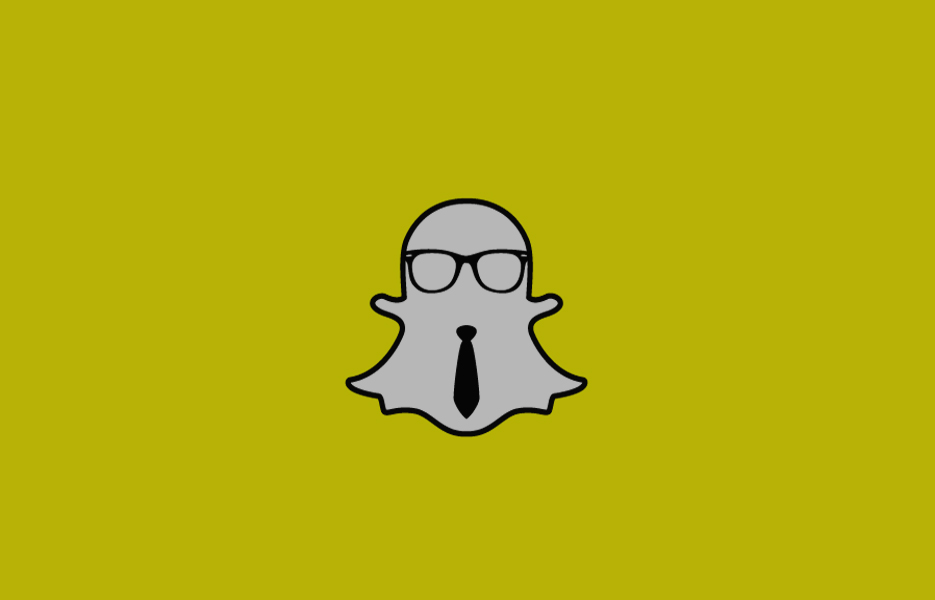
1 Product Promotion
Your Snapchat followers are following you because they’re interested in your brand. They’re almost certainly not going to be visiting your website, or your eBay store every day, but they are using Snapchat daily. They fact they’re following you means you can safely pitch products to them without fear of being annoying!
Alert followers when products go on sale. A large number of your followers will be following you because they want to know about your sales. They don’t want to keep going to your website just in case that top, dress or jumper they’ve been watching goes on sale. They want to be told the minute a promotion starts, so they get it in their size!
Promote your products using demonstrations. Perhaps you used one of your items while getting ready for work, and it reminded you just how great it is. Tell your followers how you used it, when, and why it made your life easier. Show them what you did, and how much value it adds to your life. Your product might only save a few minutes a day, but when you’re getting ready for work, it all helps!
Excite your followers about new items. You might not have those new products yet – but you can definitely use your Snapchat to build hype! You want your customers to be intrigued, so when your new product drops, they’re already on tenterhooks.
Tell your followers what they need. Use Snapchat to cross-sell by showing followers which items work well with others. Got a lovely dress that’s just gone on sale and would be perfect for that summer wedding? Perhaps they need a pair of shoes that complement the dress perfectly… And they’ve been marked down in the sale too! What about a matching bag, or earrings…? The possibilities for extra sales are endless, and you can use Snapchat to highlight just a few of them.
2 Show Off Your Brand
Use Snapchat to show off what an amazing company culture you’ve got. Highlight events, tell the stories of people who are working with you and so on. Great Snapchat content is that which isn’t found anywhere else – that’s what draws followers and converts them to customers.
3 Snapchat Takeovers
Allow a key member of your team, or an influencer in your niche to take over your account for the day. This is a great way to keep your content interesting – you’re showing your brand from a different perspective. And that person is likely to tell their followers about their takeover too, which will lead more followers to you! This can be especially useful for growing your Snapchat following when you first start using the platform.
You could return the favour and take over someone else’s account for the day. You can use this to increase the exposure of your brand, interest in your products and grow your Snapchat followers.
There’s hundreds of opportunities when it comes to Snapchat takeovers. You could work with another business that sells complementary items. Let’s say your business specialises in selling golf shoes. You might work with a company selling clubs, caddies or clothing. Or, if you’re planning on expanding into selling those products, work with a company that doesn’t sell at all! You might get a golf club or a local pro to share tips on how to improve technique. When you take over their Snapchat account, you might talk about how your products can enhance their game.
Remember too, that you need the data from your Snapchat takeovers to know whether followers engaged with them. When you’ve had a takeover, ask your influencer to take a screenshot toward the end of the agreed period. This will help identify how many unique views the posts received, how many screenshots were taken and so on. Obviously, you’ll do the same when you take over their Snapchat!
Tips for Snapchat Takeovers
You need to trust who you’re working with
You’re unlikely to be able to follow along with your influencer all day, so you’ll be relying on screenshots as proof of their work. There’s no time to edit or submit ideas for approval, so you’ll need a good working relationship with them.
Let your influencer be themselves
Part of Snapchat’s appeal is that it’s less formal. The more ‘packaged’ content that we see on Facebook or Instagram simply doesn’t work on Snapchat – it’s too staged. By letting your influencer be themselves on your Snapchat, you’ll get a better takeover experience.
Content needs to be on-time
Snapchat is the perfect platform to share real-time events. Go behind the scenes at an industry event, a live launch or even a concert your influencer is attending.
Remember to get that data
You need to know that the exercise was useful and that your followers engaged with the content.
4 Behind the scenes
For many online businesses, customers won’t be visiting your location, or getting to know your team. eCommerce isn’t like traditional retail where your customers get to know you and the store team in person. To create that connection, you can use your social media strategically – which helps to build brand loyalty and repeat custom.
Use your social media to provide exclusive behind-the-scenes content, so customers feel like they’re getting to know you. Be candid with your Snaps –your content is time-limited, so you can show your audience different things.
There’s plenty of ideas – although you know your business best, so work with what you think will work for you. Here’s a few ideas to get your creative juices flowing:
- Show your designer creating your sale logos
- Snap your team packing orders – it’s hard work, and your customers will appreciate your efforts!
- Maybe you’re doing a cheeky Starbucks run to keep your staff going through a busy time? Snap your order, and note your team’s current favourite orders
- Attending an industry event? Show the stand being erected, your location and your neighbours
- On a Skype call with a supplier (don’t forget to get permission to use their face on the Snap!)
- Morning meeting with the team
- Do you all stop at the same time for lunch? Snap your break room, or the team sitting together in the sun!

Showing the human side of your business helps followers relate to you, building their investment in their relationship with you.
5 Location Services For Engaging With Customers Nearby
If a user chooses to share their location, then you can see where they are on a Snap Map. If you have the facility to accommodate it, you could make a special offer for the people close to you if they can collect it in person. You could then post a Snap of them collecting their offer. Don’t forget to share that on your other social media channels – this will encourage them to follow you on Snapchat as well! Talking about special Snapchat offers can help encourage your audience to engage with you on Snapchat too.
6 Promote Events
If you’re attending an event, tell your followers! As we said before, your followers are following you on Snapchat because they’re interested in your company, and your products. Depending on the nature of your event, you can tackle your Snaps in different ways. Remember, it’s all about building that bond with your customer – so keep your Snaps intimate, interesting and engaging.
It might be a private event, such as an industry award ceremony you’re nominated at, but followers are interested. Show off your black-tie attire, Snap the champagne glasses, your company name on the table, and so on. You’ll want to keep those memories, but your followers will love seeing them too. If you’re partaking in the champagne, we suggest saving your photos for review the next morning after your second glass. You might cringe the next morning thinking about your tipsy dancefloor moves – you probably don’t want your followers to see. (we make an exception here if you win an award you’re nominated for – Snap away immediately then!)
If it’s a public event, such as a summer fete or Christmas market, invite your followers to come along! You can offer a special promo code if they attend and Snap with you at your location. Sharing about the event helps to increase potential sales for your fellow sellers too, and the overall success of the event. We like to think that’s great business karma! Take Snaps with your fellow sellers, perhaps having a coffee and a chat as the day gets started. Showing mutual respect for each other’s businesses will increase the love your followers have for you and your brand.

7 Shout About Important Milestones
Any important milestones can make for engaging content on Snapchat. Remember, your customers don’t see you in person, so they won’t see happy birthday badges or notice new engagement rings! Sharing personal milestones can help customers feel more invested in your business.
The age of your business, and what you do or sell depends on which milestones you want to talk about. Perhaps you’re a new business and you just processed your 100th order. Perhaps it’s your one millionth order! You might have reached the 5th anniversary of your business launching. Maybe a member of your team has their birthday, or they got engaged – celebrate by talking about it on Snapchat. (Don’t forget to ask their permission – especially with engagements! You don’t want to cause arguments by sharing before all their family have been informed)
Keep milestone Snaps positive and celebratory, and invite followers to celebrate with you. Try creating a discount code such as ‘birthday10’ for 10% off orders for Snapchat followers on that day. They’ll get a bargain, but it’ll be you celebrating when the orders flood in!
Share Snaps that mention your milestone, so you’re sharing that follower’s love with other followers. It’s all content you don’t need to create yourself! Just remember to show your followers that you appreciate their Snaps. Take a video Snap at the end of the day (or the next morning) thanking followers for their wishes. If you got a lot of Snaps, maybe even thank them again the next morning.
8 Promote Snapchat on Other Channels
Unfortunately, the line isn’t actually true: just because you build it, it doesn’t mean they will come. Nobody will know your Snapchat exists unless you tell them! That means you need to promote your Snapchat wherever people find you. Mention it on Twitter, link to it on Facebook, on your website, on email signatures and even on YouTube videos. Add your social media handles to packing slips, letter heads and so on. Cross-marketing is as valuable as cross-selling.
9 Create a Sponsored Lens
People love Snapchat filters and lenses. There are plenty of them already available – making the photo black and white, making faces childlike or adding makeup. Some video filters can even change the pitch of your voice, providing plenty of opportunities for hilarious posts. That’s the whole point of Snapchat after all – to have fun!
Over 16 million users see sponsored filters every day, allowing them to take creative, or just plain silly photos. Generally, sponsored lenses are silly, but they can help to increase brand awareness and engagement. The downside to creating Snapchat Sponsored Lenses: It’s EXPENSIVE. And we used capitals there, because we mean really expensive. If you want to add a sponsored lens during a holiday or special event, you’ll need at least $100,000. And that’s for it to be active for just 24 hours (that’s $4,166.67 per hour – or $69.44 every minute!). It might be out of reach for smaller businesses for now, but it might give you food for thought. Things change quickly in social media, so you never know when something might suddenly become an opportunity to be exploited.
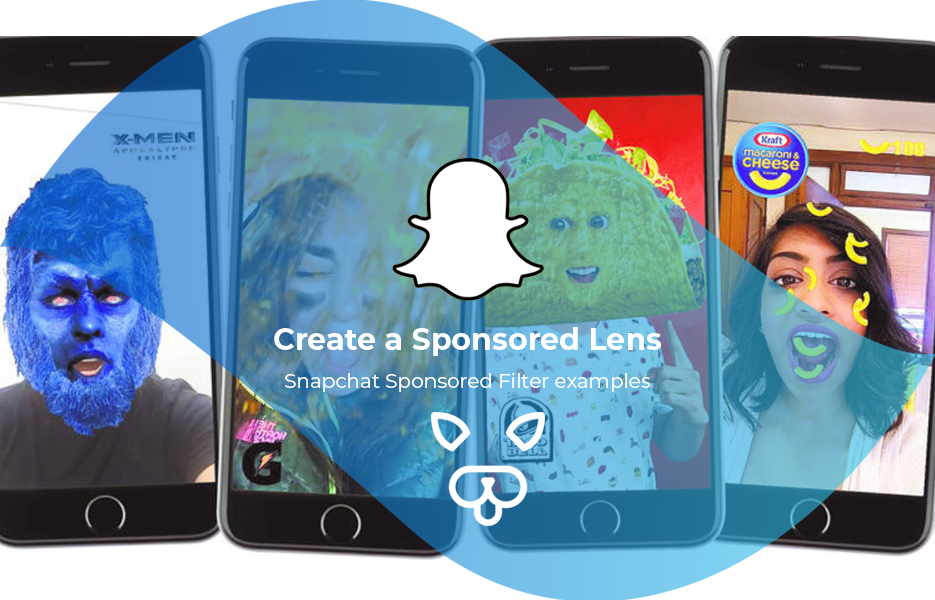
10 Feature User-Generated Content
You’re probably already doing this on your Instagram channel – and if you’re not, start now! Ask followers to send you Snaps of themselves using your products, unboxing their purchase or interacting with your brand. Their followers will see their Snap, so they’re helping your brand awareness to increase. If you then repost their Snaps, you’ll benefit from unique ideas that you didn’t have to pay for. A repost helps users to feel appreciated, meaning they’re more likely to become loyal to your brand.
People love a competition! Increase your user-generated content by running competitions or other promotions. Offer a desired item, or a brand new, innovative product that your followers will love. The cost of the competition is likely to be minimal, but the return on the investment is high. If you offer cash or store credit as a prize, your engagement is likely to be high too.
10 Offer Snapchat Exclusive Discounts & Promo Codes
We talk about making sure your content is relevant a lot – but that’s for good reason! Keep your marketing aims in mind, and remember your target customer. With so much functionality on Snapchat, it’s easy to get distracted. Make sure you’re not being led astray by gimmicky functions that won’t impress your audience. Many Snapchat users are younger, and they probably already know about new features – especially if they launched 3 days ago!
Rather than posting a silly Snap with the latest filter (or as well as!), think about what you want. You want your Snapchat content to drive sales. Encourage sales, and additional followers, with special promo codes specifically for Snapchat followers. Try 10% off orders over a certain amount, or a gift with their purchase if they use your Snapchat code. Everyone loves a bargain, and especially if they feel special because they got their code from you directly. Even more so if that code isn’t available anywhere else! Simply create a Snap with your code, and post it on your Story.
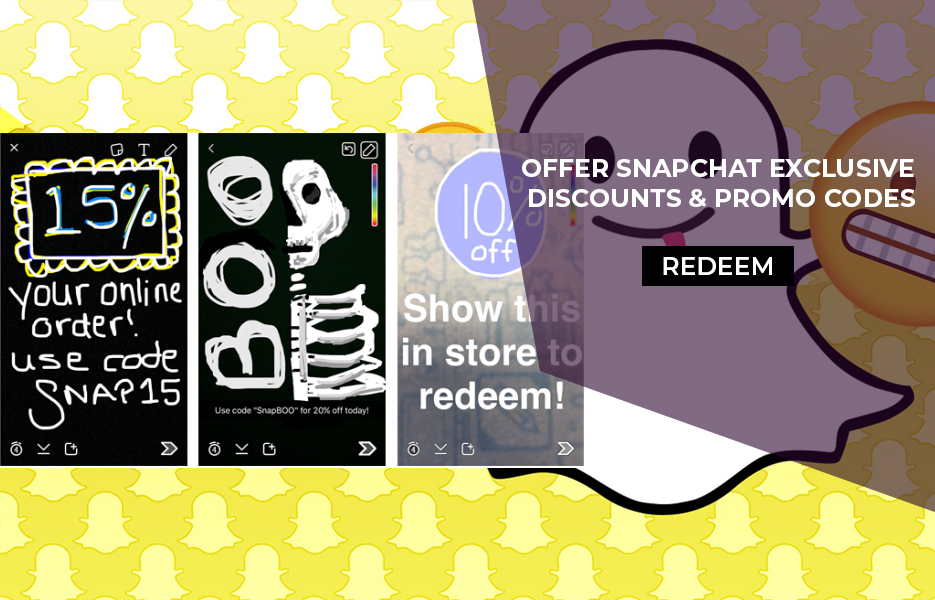
11 Reply to Your Followers
Most of your Snapchat strategy will be focused on uploading content to your story. But followers might reply to your story, and send you direct messages. Don’t discount the value in replying to these messages! Yes, it’s time consuming, and no, you don’t have to reply to every single message. Just as customers feel special when you retweet, or reply on Instagram, replying to Snapchat messages will shows you care. 68% of customers stop using a brand if they think the company doesn’t care, so it’s worth your time.
12 Drive Traffic to Your Website
The aim of your marketing is to increase your business. To do that, you need people to be viewing your website. When you’re putting your Snaps together, make sure you add a link. This is even more important when you’re promoting a particular item, your sale or an event. It might go without saying, but don’t just add the link to your website! Make it easy for your customers – use the specific URL. If they want to buy the product you’re promoting, you risk losing the sale if they have to search your website.
It’s easy to add links to your Story. Simply take your photo or video as normal, then tap the paperclip icon before adding it to your story. When users view your Story, they can follow the prompt to Swipe Up to access the link.
Coming to Snapchat Soon: eCommerce
On June 6th, 2019, a small, select number of celebrities got a small update on their Snapchat profiles. This update added a Shop button that allows users to buy products from their respective brands.
We don’t yet have a date for Shop functionality to be rolled out to mainstream users yet. You can head to these profiles to preview it:
Kylie Jenner (@kyliesnapchat) – for her makeup line Kylie Cosmetics
Kim Kardashian-West (@kimkardashiansnap) – for her cosmetics range KKW Beauty
Shay Mitchell (@officialshaym) – for her travel gear and accessories Béis
Spencer Pratt (@prattspencer) for his line of handcrafted healing crystals and fashion, Pratt Daddy Crystals
BhadBhabie (@realbhadbhabie) for her fashion brand BHADgoods
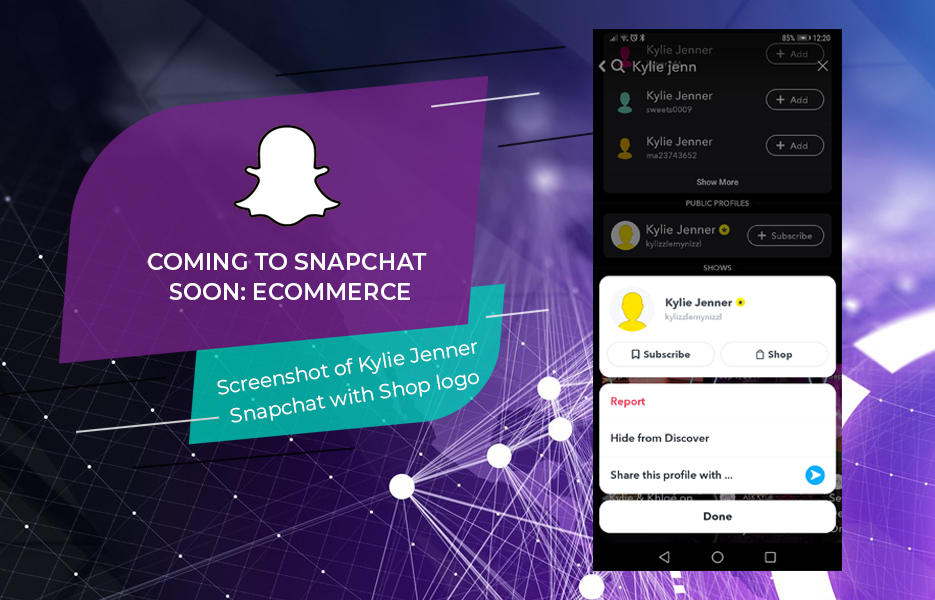
While this is a new development in Snapchat, Instagram is also pushing forward with eCommerce and ad solutions. With potential sales to be made directly from social media, it’s more important than ever to increase your followers. If you want to make the most of these additional potential sales, you need to be ready.
The ideas we’ve talked about here aren’t the only ways you can use Snapchat within your Avasam business! There are plenty more ideas you can try, and we encourage you to do so. Happy snapping!



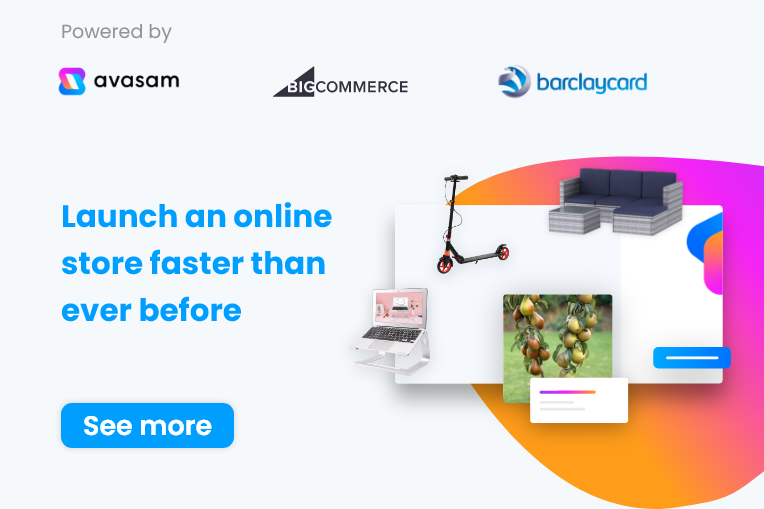
DropShip products from verified suppliers to diversify your inventory and scale your eCommerce business