Instagram Stories: The complete guide for beginners
When you’re starting a business, whether it is in eCommerce, DropShipping or otherwise, you need to take advantage of every opportunity you can in order to get your business name, your products or services in front of your target customers. Social media is an obvious way to do that, and you will almost certainly have set up an Instagram account that you’re posting to, but creating Instagram Stories will allow you to provide more information about your business – and in quite a different way to the posts on your feed. With that in mind, let’s jump in and find out a bit more about Instagram Stories and how it can benefit your business.
Instagram Stories statistics

We always like to throw a few statistics into our posts – and these statistics prove exactly how valuable your efforts on Instagram Stories can be!
There are more than 1 billion accounts worldwide that are used every month on Instagram
Around half of those – 500 million accounts use Instagram Stories every day
More than 90% of accounts follow a business on Instagram
A third of the most viewed Stories are from businesses
200 million Instagram users check out at least one business profile each day
Brands post an average of 2.5 Stories every week
62% of Instagram users say Story posts about a brand or product has helped them become more interested in it
Brands posting Stories on Instagram have an 85% completion rate
The history of Instagram Stories

Instagram first added the Story feature in 2016, to huge criticism. Users had found the feature too much like the My Story functionality in Snapchat, and called out Instagram (and Facebook – since Facebook have owned Instagram since 2012) for blatantly copying the feature. The criticism wasn’t unfair, since many of the same features were implemented – with images, video and live content being able to be added to Stories, and the content disappearing after 24 hours. As time progressed, more features were added, with text and drawing tools, as well as emojis, filters and augmented reality features. Story content gets added chronologically, and where users want to save a particularly great Story, they can save it to their Highlights reel – a separate section of the Story that doesn’t get deleted after 24 hours.
The Instagram Story timeline:
August 2016: The Story feature is added by Instagram.
November 2016: Boomerang (a type of short, repetitive video) and Mentions get added to Stories.
December 2016: Stickers get added to Instagram Stories, allowing more customisation options.
January 2017: Live Video is added to Instagram Stories.
March 2017: Stories gets added to the Home Feed so followers can access them more easily.
May 2017: Face and hashtag stickers get added to Stories.
July 2017: The ability to reply to Stories with a photo or video gets added. May 2018: Feed posts can now be shared to Stories.
June 2018: Instagram adds Shoppable Instagram Stories, and the ability to add music to Story posts.
November 2018: Instagram enables the ability to choose who to share Story posts – such as close friends only.
Why should businesses use Instagram Stories?

The Instagram Stories feature allows people to share much more of their lives with their followers, but in a much more relaxed and candid way. Many businesses use Instagram Stories to showcase parts of their operations that they don’t want, or need to be on their permanent feeds – such as when showing off ‘behind the scenes’ or ‘sneak peek’ type of content. It means that if the image or video is high enough quality that it can be seen by followers but doesn’t suit the aesthetic being curated on the feed, it can still add value by showing more authenticity. More authenticity and raw content will help to increase brand awareness and customer loyalty.
Benefits of using Instagram Stories for your business

There are a multitude of ways in which Instagram Stories can help you to achieve your business goals. Let’s take a look!
Helps remind followers of your business
Many Instagram users are using Stories more so than scrolling their feeds, so you can’t just rely on a post every day to keep your business at the front of people’s minds. Posting on your Story will ensure you reach people who only use Stories, but also your profile image will be at the top of your follower’s feeds for 24 hours. If you’re posting at least a couple of times a day, you will always be featured there, which helps to increase brand awareness.
Story posts are less formal
When you’re posting to your feed, you’ll be looking to create really high quality images for your audience. With your Stories, you don’t have to be anywhere near as formal, because unless you want to save them, Story posts disappear the next day. That means you can post really authentic content without worrying that your feed is going to look cluttered, messy or unprofessionally created. If you have not quite perfect but still great images, make use of them on your Instagram Story.
Your account becomes more discoverable
Looking to increase the number of followers you have? Then you should also be posting on your Instagram Story. Story posts are discoverable, especially if you add hashtags to your post, and that means more chance of increasing your audience further.
You can include a Swipe Up link
Once your account has more than 10,000 followers, you will have the ability to add Swipe Up links on your Stories. You can’t add a link to an external website without changing the link on your profile and adding a call to action like ‘link in bio’, but if you have more than 10,000 accounts following you, you’ll be able to add links there – which means more chance of conversions.
You can show the human side of your business
With your feed being more polished, it can be hard to show any real authenticity. As we’ve already said, you can be more informal in your Story posts, but you can also increase the amount of interaction you can have with your audience. Whether you’re looking to build real community amongst your followers or you just want to get quick feedback now and again, Instagram Stories can be a really useful tool for your business.
Challenges of using Instagram Stories for your business

While there are some pretty decent reasons to create Instagram Story posts for your business regularly, there are still some challenges that need to be taken into account before you decide whether to proceed.
Some work is still required
Although you can use less polished content on your Instagram Story, you shouldn’t assume that you can get away with adding poorly lit, nonsensical videos and that will do. You still need to project a professional image, so some planning, and careful recording is definitely necessary to avoid damaging your brand image.
Incredible amounts of competition
Instagram might not be the busiest social media channel – Facebook and YouTube are ahead of Instagram by quite a long way – but there are still a LOT of accounts that are active on there. Since Instagram Stories are so short, it is easy for your posts to be clicked away from if a viewer gets bored! If you’re not creating interesting content on your Instagram Story, that people really want to see, then your engagement will drop off significantly.
Short-term availability of the posts
You might see this as an advantage, because it means your informal content won’t be there for long, but that can also be a disadvantage. If you create a great post, you can save it to your Highlights reel, but if you don’t do so within 24 hours of posting, that content is gone – which could be frustrating if you suddenly have use for the great explanation that you did last week on your Story because customers are asking questions that you could have linked to today.
Before start using Stories

It doesn’t matter whether you’ve been using Instagram and populating your feed successfully for a while, or you have just started out, going back to basics is always a good idea. By checking you’re doing all these things, you’ll be much more likely to succeed in growing the numbers of followers you have – which means you’ll have a greater return on the time you invest in posting on your Stories.
Ensure your profile is perfect
You might not have thought too much about your bio since you set up your Instagram account, but your bio is prime real estate for brand awareness and your business – so it is essential to use it properly. We have seen a lot of businesses that don’t use their bio as well as they could be, and so this simple step could give you the edge over them.
Firstly, your Instagram handle – your username – should be the same to your other social media accounts, if it is possible to get it. Sometimes it isn’t possible to get just your business name across Facebook, Instagram, LinkedIn, YouTube and so on – which is something we encountered when creating the Avasam social media channels. Because of that, we chose @avasamsocial for our social media handle, but we also considered @avasamofficial, @avasamdropship and a few others that could have worked.
When you’ve got your handle sorted, you need to ensure your bio is populated well. You get just 150 characters in your bio, which isn’t a lot (just about a line and a half of text in Word) but if you use it carefully it can be really valuable to your business. Make sure you state what your account is about, and what followers can expect to see on your feed. You can link to your website here, so make sure you do so, and that you have set an appropriate image. Ideally this will be your company logo, so that when people find your Instagram feed, the combination will help to reinforce that they have found your business and not an imposter.
Post regularly
Instagram followers get to know when their favourite accounts post, and they will start to look forward to your posts. Although that might make you feel the pressure to post every day, it is much better to have a few feed posts a week that are really high quality and provide value for your customers, rather than posting more often and those posts being rushed. Planning what, and when you’re going to post will help you ensure that you’re posting high quality.
Posting on your Story isn’t quite subject to the same rules, but if you’re documenting every second of every day on your Story, your followers will get bored quickly and stop viewing. If you’re in a week where it is business as usual, you can plan your Story posts so you have one, or maybe two per day. When you’re doing something special, such as attending an industry event or you’re gearing up to launch a new product, you might decide to post more often, as the moments suit.
Create a unique style
Alright, so this might be near impossible when you consider how many different aesthetics already exist for Instagram feeds. But that doesn’t mean that you shouldn’t create a style for your business feed! Do a quick search online for the term ‘Instagram Aesthetic’ and you’ll see that this is a huge thing. There’s quite a lot of debate over whether it is still a trend, or whether the ‘Instagram Aesthetic’ is dead. Whether you choose to maintain a certain look for your feed or you opt for a ‘no-aesthetic aesthetic’, aiming for a similar feel to your feed will help your customers to recognise your posts as they are scrolling through their feed.
Think about what you want your Instagram feed to show your followers. Your Instagram feed should reflect your branding, which will help to increase your overall brand awareness. And what is even better about keeping your styling consistent is that you’ll be able to identify where there is a gap in your content – which will help you with ideas when you are stuck.
Captions count
Images are important on your Instagram feed – of course they are, photos and images are the whole point of Instagram – but as well as posting your photos, you need to think about your captions. You have 2,200 characters to talk about your photo, or to get a brand message across, so make good use of that space.
If you feel that your photo tells the whole story, then you might use just a couple of emojis to increase the meaning behind your post, but whatever you do, make sure you use the right hashtags to help increase the number of people that are able to find your posts. Finally, on your captions, don’t forget to include a call to action – especially if you’re hoping to direct people somewhere. If you’re having a sale, update your bio with the link, and then while the sale is running, on each of your feed posts, add a reminder – something along the lines of ‘sale on now – link in bio’.
Use hashtags
We’ve mentioned this already, and we’ve talked about Instagram hashtags on the blog before. Using the right hashtags for both your brand and your niche will ensure that potential new followers will find your post. Try and avoid the type of hashtags that get used all the time, because tags like #love or #happychristmas are so widely used.
You have up to 30 hashtags that can be used on your posts, but you don’t have to use all of them. You can use a tool to help you find the right hashtags, or you might know the keywords that will work for you already. If you’re not using hashtags at all – you’re missing out.
Publicise your Instagram account
Although people will start to follow your Instagram account organically, there are plenty of other places that you can encourage people to follow you on Instagram, as well as your other social media accounts. Add your handles wherever anyone, including your existing customers are likely to see them.
Offline, this might include: company stationery, letterheads, invoices or packing slips (or both!), and marketing materials such as leaflets, brochures and roll banners. Online, you’ll want to add your social media channel links to your website, your email signature, and cross-promote on your different social media accounts.
Your Instagram Story strategy

All businesses are unique, and each face a unique set of challenges. That means that there is no ‘one size fits all’ approach to many things, and Instagram Story strategy is no exception. You might apply this advice differently, but here are a few ways you can add to your strategy.
Aim to add between one and seven Story posts daily
You’re going to be looking for as many people watching to the end of your Stories so that you get a high completion rate. Adding too few Story posts – for example, only one every four days – mean your followers will stop looking for your Stories, while too many will mean followers will be overwhelmed and be likely to stop watching. Between one and seven posts is ideal, but remember your posts should be relevant for your audience.
Post Stories when your followers are likely to be watching
Posts made on your Instagram Story are only available for your followers for 24 hours. That means unless you have saved them to your Story Highlights, they disappear the same time you posted them the next day. To maximise the number of potential views by your followers, you will want to post at the right time. Like we discovered in this post, there is no universally ‘correct’ time to add to your Instagram Story, but identifying when your followers are likely to be checking their Instagram means you can ensure you’re posting outside of that window.
Use Story posts and Instagram Live to cultivate a community
Social media is designed for exactly that – to encourage you to be social. Instagram isn’t just a platform to help you get your business and your products in front of customers, although clearly many businesses do use it that way. By interacting with your Instagram followers, and encouraging them to interact with both you and each other, you’ll be creating a group of fans that are more likely to become repeat customers that are happy to advocate for your brand too. Using Instagram Stories, and Instagram Live can help increase the personal feel to your followers by getting their feedback. Use poll slides, question stickers, and more to help create a dialogue.
Post consistently for the best results
We’ve lost count of the number of times we’ve both said, and read that consistency is the way to win on social media. Businesses often start out with a strong Story strategy, but then find that when times get busy (or the member of the team that is taking the lead on their social media content is unavailable) that their Stories get neglected. Creating a plan for your Story posts means that you’re less likely to miss out on a post, and that your posts can be of a better quality.
Use Instagram Story Ads
Instagram introduced full-screen adverts to Instagram Stories in 2017, and they are pretty inexpensive to run. They’re generally around 10% of the cost of a Facebook feed ad, which means they’re a lot more accessible for smaller businesses. Although Story Ads can be skipped, they receive high numbers of views since they are so short. That means greater potential to grow brand awareness than on some of the other social media platforms.
Schedule posts using a social media management tool
We always recommend it, but planning is one of the ways you can avoid mistakes occurring in your business. Your Instagram Story activity is no exception. When ‘business as usual’ becomes a bit busier than usual, or you’re out of the office for a holiday or at an industry event, there isn’t any reason to miss posting to your Story or be stressed trying to fit it in. Using a social media scheduling tool means you can create content for your Story ahead of time, and means that you can save content that works at any time for those days that you know you won’t have time to sneeze, let alone to post on Instagram.
Understand your Story performance
We’ll be getting to the details of Instagram Story Insights in just a moment – but knowing the performance of your Story posts can really help you to understand what works for your followers, what doesn’t, and what sort of content will be worth your time repeating in the future.
How to add an Instagram Story post
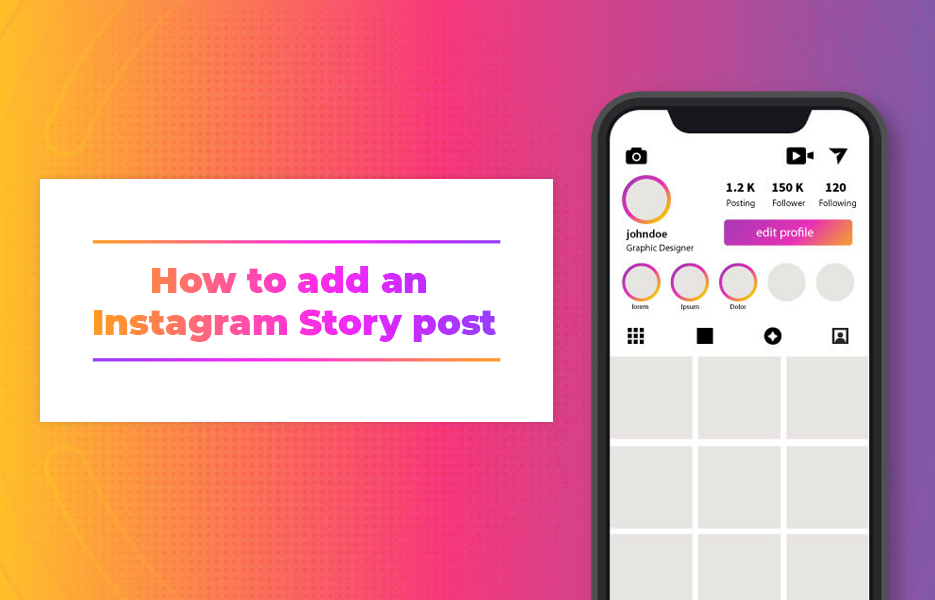
Getting a Story post live is pretty simple to do, especially if you’re adding it from within the mobile app.
- Tap the camera icon in the top left hand corner of your screen, or swipe right from anywhere in your Feed.
- Tap the circle icon at the bottom of the screen to take a photo, or tap and hold to record a video. If you want to choose a photo or video from your phone’s library or gallery that you took earlier, swipe up anywhere on the screen.
- To apply a filter to the photo, swipe left and right.
- Tap the scribble, Aa or smiley face sticker icon to draw, add text or a sticker to your photo or video. To remove text or a sticker, drag and drop it on at the bottom of the screen.
- If you want to create a short video with an automatic effect, swipe left at the bottom of the screen. (we talk about these effects in a moment!)
- When you’re ready to post it, tap Your Story in the bottom left.
Remember, your Story posts will disappear from your profile, Feed and DM (direct message) inbox after 24 hours. If you want to hang onto them, you can add them to a Highlight post.
If you’re posting from a social media management tool, of course this process will be different – so be sure to check the guidance from whichever tool you’ve opted for.
Creating a Story post without a photo
Sometimes you might want to create a Story post that doesn’t have a photo background, to place the emphasis on the message that you want to share. There are plenty of posts that discuss font hacks, but here’s how to add a solid background to your post:
- Open the Instagram app
- Swipe left to right on your feed, or tap the camera icon in the top left hand corner of the app
- At the bottom where it says Normal, swipe to the right to select Create
- Type your message
- To select a different font, tap the top of the screen (in the middle) – you get just five fonts to play with, but there are plenty of font ‘hacks’ to create a different look. Use the zoom on the left hand side to increase the size of your text
- Tap the tick icon when your text is ready
- Tap the scribble icon – this is where we set the colour
- Tap the magic wand icon (the one in between the pencil and marker icon)
- Scroll right to left on the colours at the bottom of the screen to find the colour you want your background to be. You should have 27 colours to choose from
- Do a long press anywhere on the screen to set the colour
- Tap the tick icon
- When you’re ready to post to your Story, tap Send to >
- Tap Share next to your account profile picture and Your Story
There are loads of different effects that you can play with when you open the Create page! We’ve just talked about the first option – adding text to a blank background. Here are your other options to increase engagement with your followers:
- Shoutouts – these allow you to type a message and tag someone’s username
- Add a GIF – this is a great way to add a little entertainment to your Story post!
- Templates – when you’re stuck for content ideas (although hopefully you won’t be after this post!) using a template can be an easy way to create a post
- Ask your followers a question using a Poll – simply add the question and then customise the answer from two options
- Use Questions to allow your followers to ask anything
- Encourage your followers to donate to a good cause using Donations
- Add a Countdown – whether that’s for the weekend (as the app suggests) or to your next product launch, sale or a new design or feature on your website going live
- Use the Quiz function to see how well your followers know your business – and to tell them a bit more about you!
All of these options are customisable, and you can really make the posts feel on brand by customising the backgrounds to reflect your brand colours.
Ideas for your Instagram Story

- Add a location marker
- Make a poll
- Invite the DMs
- Encourage people to switch on notifications
- Show a bit of authenticity
- Have a rant
- Showcase new products or services
- Add stickers to a post
- Remind followers about your existing products and services
- Add shoutouts
- Add Swipe Up links
- Prompt followers to check out your latest Instagram post
- Add some excitement
- Add a raw clip
- Quote on your post
- Create a simple Story post with text
- Add a testimonial
- Blow your own trumpet
- Demonstrate what you do
- Go behind the scenes
- Create branded wallpapers for fans to use
- Create a product review
- Add your brand hashtag
- Do a tour of your workplace
- Shout about your other social media accounts
- Do a giveaway
- Create a favourites or ‘best of’ post
- Unboxing
- Do a before and after post
- Create a guide or a tutorial
- Add a short tip or trick
- Show an industry event
- Go Live
- Add to your Story Highlights
- Share content from your followers
Creating videos for your Instagram Story

As well as being able to create a regular video on your Instagram Story, adding to IGTV or going Live, you can also use automatically created short videos with the Instagram app. Currently, there’s a few ways you can do this: Boomerang and Superzoom.
Boomerang emerged out of a group of Instagram Android engineers having a laugh at a hackathon in 2015. Designed to create videos that are only one second long, Boomerang does just what it sounds like – focuses on whatever you point your device at, and then when you press to record, the app creates a short video that rocks backwards and forwards on what you focus on.
To create a Boomerang video, open your camera, then choose a filter (if you want to) and tap to take the video. The app immediately joins together the burst of images to create the video that repeats back and forth indefinitely.
What’s the point of creating a one second video though, you might wonder? Well, if you don’t have time to create something longer and more impressive, then a quick little Boomerang clip is a good way to keep your followers engaged, and since there are plenty of different filters you can apply, you can create a unique little video every time.
Superzoom is an app within Instagram that can help you create little videos for your Story. When you open the camera, scroll right to left across the shoot button to find Superzoom. When you have Superzoom open, you’ll be able to choose to apply the effect you want on your Story video. When you take the photo, the effect ill be applied with the sound. So far, Instagram have released ten Superzoom effects to use:
Hearts applies a quick clip of music that reminds us of a soppy soap opera showing a happy end over the top of your Instagram video, and adds pink hearts fading into the image.
Fire adds a guitar rock solo over your short clip, and adds flames to the frame of the image. Ideal for those clips that prove your rock and roll credentials!
Bummer is a sad little effect, adding a short piano solo to your clip. Your video will turn blue and grey, with falling leaves added around the frame.
TV programme is another effect that feels retro and cutesy. The music that plays over is reminiscent of old TV movies or shows that end up with everything ‘happily ever after’. As the music plays, the screen tunnels as the end notes play – pretty much how things used to on TV.
Dramatic is no stranger to anyone who has watched a ‘dramatic animal’ video of any type on YouTube. The sound effect that is applied implies that something is dramatic (what a surprise!) but there aren’t any visual filters or effects, although your camera will focus in on what you’re pointing it at.
Beats adds a party feel with a techno track and disco lights applied to your clip. Ironic use definitely recommended – someone drinking coffee at a party at 9pm, or a baby snoozing spring to mind.
Paparazzi is another effect that does what it says on the tin – it creates an effect that implies there are lots of photos being taken by a camera with a fast shutter, just like a professional photographer might use.
Surprise isn’t quite so obvious – it provides a dramatic beat before turning the screen into comic book mode.
Nope is a pretty simple effect – it stamps your video with a big red cross in a box, just like it was being rubber stamped. There have been plenty of situations in 2020 so far that we would like to apply the Nope effect to!
Bounce is a pretty logical effect too – it’s a jack in a box type effect, focusing in and out quickly and adding a springy sound.
Assessing the value – your Instagram Story Insights
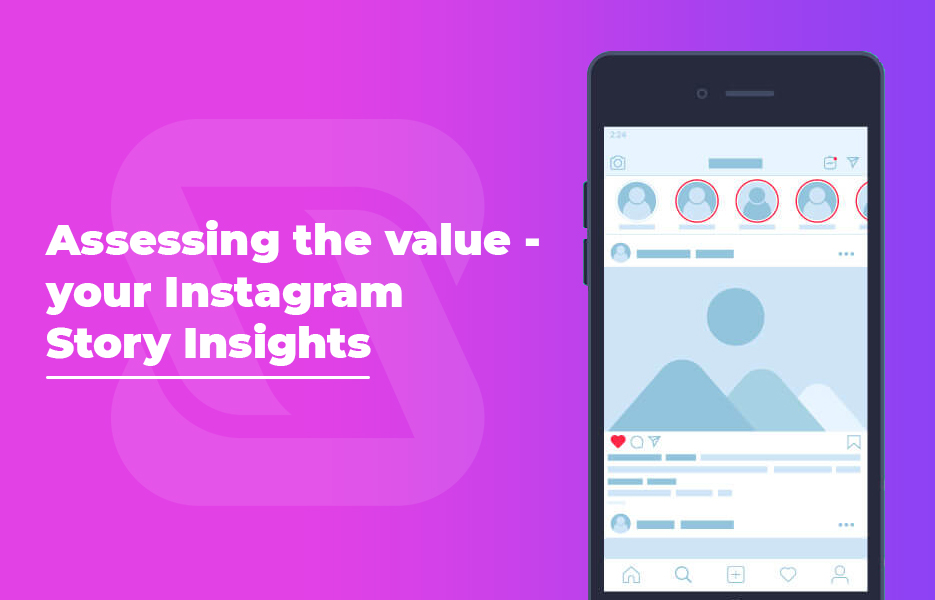
Whatever investment you make in your business, even if it is ‘just’ five minutes of your time to create a quick Instagram Story post, you want to know that it is worth your while doing. There are a number of measurements that you can use to understand the performance of each post, and you’ll find these in the Story Insights.
Story Insights are only available once your account has been switched to a business account. We’re sure you will have done that already, but if you haven’t, now is the time! When you want to see the metrics, all you need to do is tap the Story you want to see, then swipe up and tap the eye icon. Once you’ve done that, you’ll see who saw the Story, and a chart icon that gives you access to the Insights for that Story.
Impressions – the complete number of times your Story was watched
Reach – the number of separate accounts that viewed your Story
Taps forward – the number of times that viewers skipped through to the next bit of your Story
Taps back – the number of times viewers returned to a previous section of your Story
Replies – the number of messages sent by viewers in the Send Message option on your Story
Swipe away – the number of times viewers swiped to skip on to the next account’s Story
Exits – the number of times someone closed the Story viewer to return to their feed from your Story
Next story – the number of taps that were made to go to the next account’s Story
You’ll know what you’re trying to achieve from your Story posts, and this can help you to understand the metric(s) that you will be most interested in.
If this isn’t quite enough information for you, you’re using Ads in your Instagram Stories or there is something else you are trying to establish from your Story, there are third-party apps that are available to help you get more from your Insights data.
Tools to create Story posts with

You’re not restricted to using Instagram tools to create Story posts. There are absolutely loads of graphic design platforms that can help you to design the sort of professional looking content that you want to put out, without needing in-depth knowledge of Adobe Photoshop or InDesign.
We’ve talked about Canva on the Avasam blog before, but for good reason – it is a brilliant tool that can help even the least visually creative individual to create design assets for their business. The platform provides more than 50,000 different templates, taking the guesswork out of sizing, and has drag and drop functionality that just makes it simple to create the content you want. Whether you’re looking to create social media posts (which you probably are, if you’re reading this post!) or you’re creating a presentation, new stationery designs or something else completely, Canva has almost certainly got a template. The best bit is that the basic account is free, and if you’re in need of a bit more functionality then you can upgrade your account to Canva Pro, which is just £8.99 per user, per month.
There are a number of other design tools that we have used and would recommend for your business – and most of them are pretty low cost too. Adobe Spark is a free visual design tool that means anyone can create professional graphics, social media posts and even web pages in mere minutes. There’s a log in required, but like many platforms, you can do so using a Google, Facebook, Apple or Adobe account, or you can sign up with your email. If you use the platform for free, your posts will be watermarked in the bottom right hand corner. If you want to remove that watermark, you can pay for an individual plan for just £10.10 per month, with two months free.
Easil is another great tool that is similar to Canva, and has both free accounts and a low cost paid account too. There are loads of great features, including a resizing tool that can help you create graphics that look similar across all your social media channels without needing to worry about resizing correctly.
7 final tips to help you use your Instagram Stories

- You can save your Instagram Story slides to your camera. If you have managed to get a great shot, or you’ve created a really engaging post, you can save them to your phone for use in the future. If you could possibly use that post as part of your customer support efforts, or use it to inspire another post, hang onto them!
- You can also save your Story slides to your Highlights reel, so your followers will be able to access them for much longer than 24 hours. You can separate your Highlights into different folders according to the needs of your business, so make the most of it!
- You have a business account with more than 10,000 followers? Great, you can add a link and tell your followers to your Swipe Up to access the link from your Story instead of having to direct them to the link in your bio.
- You can tag someone in your Stories – which is a great way to show your loyal customers or followers some love! Simply tap the Aa icon, then type @ and their username to add them to your post. Anyone viewing your Story will be able to tap their username to go to their profile, so be sure to check that they are happy for you to share before you go ahead.
- You can reshare an Instagram post to your Story. Simply click the arrow/share button, then add to your Story. Remember, viewers will be able to see who originally posted the story, and will be able to see the original poster’s profile, so it’s worth checking they’re happy for you to repost if their account is private.
- You can make the most of the opportunity when someone tags you by reposting it. When you get a notification in your DMs telling you that you’ve been tagged, you will be able to tap the link to ‘Add this to your Story’.
- You can share links to Spotify on your Story that will take viewers straight through to the song, or podcast episode directly on Spotify.
Instagram Stories are a great way to exhibit a more authentic and less polished presence for your business online, at almost no cost to the business. Whether you keep it to regular video slides for your Story, or you have fun with Boomerang or Superzoom effects, or you go for just plain text on your slides, Instagram Stories can help your business to grow and to convert more customers. By carefully planning your Instagram Story strategy, you will help to ensure that your efforts are seen by more followers. As your followers grow, you are more likely to make sales – which makes using Instagram Stories a great return on your time investment.
- Ensure your profile and Instagram feed are well established before you start posting to Stories
- Plan ahead to avoid running out of content for your posts
- Post consistently each day at times that you know will maximise the number of viewers of your Story posts
- Be real on your posts – make use of less formal content
- Be sure to interrogate your Instagram Story metrics to establish what tactics work, what doesn’t and to ensure you’re getting return on your investment
While you’re getting yourself sorted and ready to post on your Instagram Story, don’t forget to search for us and follow us – you can find us on Facebook, Instagram, LinkedIn, YouTube and Pinterest – we’re @avasamsocial. If you’re one of our Avasam sellers, tag us in your posts and we might share your content with our followers too!
This post contains affiliate links. If you use these links to buy something, we may earn a commission. We only use referral links for businesses that we would use ourselves. Thanks for your support!



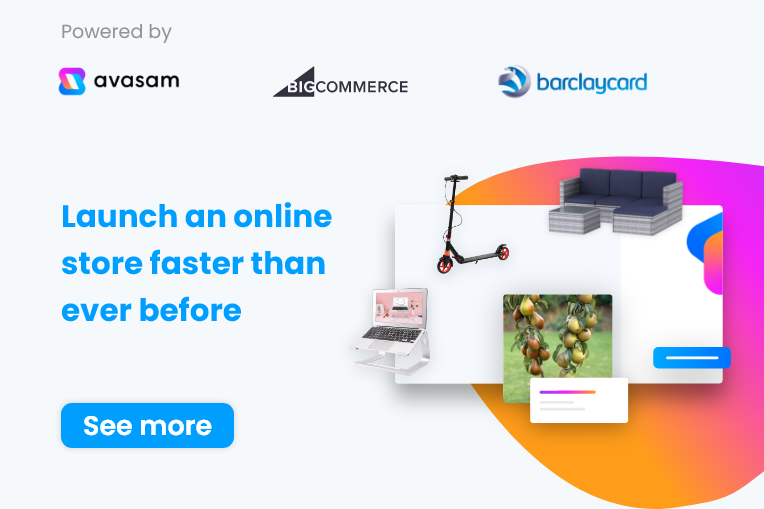
DropShip products from verified suppliers to diversify your inventory and scale your eCommerce business