How to DropShip on Shopify
What is Shopify?

Shopify is one of the most popular eCommerce platforms.Started by three Canadians in 2004, who found that (while building an online store for snowboarding equipment)setting up an eCommerce store was difficult, and could be made better with standardisation and automation. The three founding partners, Tobias Lutke, Daniel Wienand and Scott Lake found there was a clear demand for an easy to use eCommerce platform, and so they switched their focus from selling winter sports gear to selling the Shopify platform to budding entrepreneurs. Today, the Shopify platform offers sellers everything they need to get their store up and running, from acquiring a domain name through to adding payment gateways, with hundreds of apps and addons in the Shopify store to provide additional functionality.
Which brands use Shopify?

Although sole traders who are just starting out in the world of eCommerce love Shopify for how simple it makes setting up a new website, there is a huge number of household name brands that power their websites with Shopify. We’re not talking small fry either – Budweiser, Red Bull, Tesla, Penguin Books, The Economist, The New York Times Shop, Nestle and Pepsi have all built their websites on the Shopify platform. If brands like theseplace their trust in the platform, why wouldn’t you?
Shopify by numbers

Where can I sell on Shopify?

Shopify is used by customers and sellers all over the world – in an estimated 175 countries, which is pretty much everywhere! The countries with the biggest Shopify use are:
- China
- United States
- France
- Australia
- Russia
- Canada
- Germany
- United Kingdom
- Japan
- South Korea
What can I sell on Shopify?

You can sell almost whatever you want on your Shopify store. You’ll have created your business plan, and done your research, so you’ll know what products you’re looking to sell. We recommend checking the Shopify terms and conditions to check whether you’re allowed to sell them on your Shopify store.
What items are restricted on Shopify?

Just like any other platform, there definitely are restricted items on Shopify. Before starting to use any platform, system, software and so on, it’s a good idea to read acceptable use policies, terms and conditions and regulations as a bare minimum, so you can be well informed and avoid any potential problems.
Shopify’s Acceptable Use Policy highlights many things that you wouldn’t even think about when it comes to DropShipping. Shopify’s Terms of Service refers to a lot of different items, but as general guidance, if you’re acting within the law, you won’t find yourself going too far wrong. If Shopify find you in breach of the law (including copyright – so no fakes or lookalikes!) or that you’ve broken the letter or spirit of the Acceptable Use Policy, you may find they remove content from your website, suspend or terminate your account. It’s simply not worth the risk to your business to sell items that are illicit or illegal, so keep products that you sell well within the law.
How much does Shopify cost?

Shopify users can choose from five different pricing plans, depending on what you need your store to be able to do, and the support you need from the Shopify team.
- Shopify Lite – $9 per month
- Basic Shopify – $29 per month
- Shopify – $79 per month
- Advanced Shopify – $299 per month
- Shopify Plus – fees are negotiable, but are around $2000 per month
Although the price of Shopify Lite might be a reason to consider it, just be careful! Shopify Lite doesn’t let you create a standalone store, it simply allows you to sell via Facebook, use Shopify in retail outlets (for selling or managing inventory) and gives you access to the Shopify Buy Button, so you can sell items on an existing website or blog.
If you want a full eCommerce website that you can use to start DropShipping, you’re going to need a Basic Shopify subscription as a bare minimum – plus the cost of any extra apps, addons or integrations you might decide to use on top.
What is Shopify Plus?

Shopify Plus is the solution that Shopify has created for corporate and enterprise level businesses, and fast-growing stores. Stores using the Shopify Plus platform pay a relatively low cost (although for those of you just starting out, the $2000 a month price tag might make your eyes water a bit!) for a completely hosted service. The service includes unlimited bandwidth, a guarantee of 99.99% uptime, unlimited transactions with up to 10,000 checkouts per minute and 4 million hits per second. While you might dream of this many people visiting your eCommerce store in a year – let alone a second – with the right approach it could happen! With Shopify, you can be reassured that if you’ve grown sufficiently, Shopify will help you scale your website for that kind of traffic.
Step by step guide to selling on Shopify

Getting started selling on Shopify is designed to be as simple as possible, and doesn’t take long. You won’t need any kind of technical, or developer skills – thank goodness! Here are the steps you’ll need to get your Shopify store up and running.
Sign up for your Shopify account

Shopify provide you with a 14 day free trial, so you can get started on the best possible footing. Visit Shopify.com, enter your email address then click Start free trial. (if you are new to eCommerce, or you’re not sure if Shopify is right for you, make the most of these 14 days and thoroughly test the platform!)
You’ll need to know the store name you want to use. It’s a good idea to be prepared with options, because if your first choice isn’t unique, (i.e. someone else has already registered it) you’ll need to choose something else. Once you’ve set this up, you’ll need your name, address, country, and contact number.
Shopify will then ask you if you have products already, and if you know what you’re selling. If you’re not sure about this yet, and you’re just testing, you can choose I’m just playing aroundwhen you see the question ‘Do you have products?’, and I’m not surewhen you’re asked, ‘What will you sell?’. When you’ve picked your products, click I’m done.
Set up your online store

Once you’ve completed the signup process, you’ll land on your store admin screen. This is where you can start creating your store, adding products, and configuring payments and shipping.
Pick a theme or layout
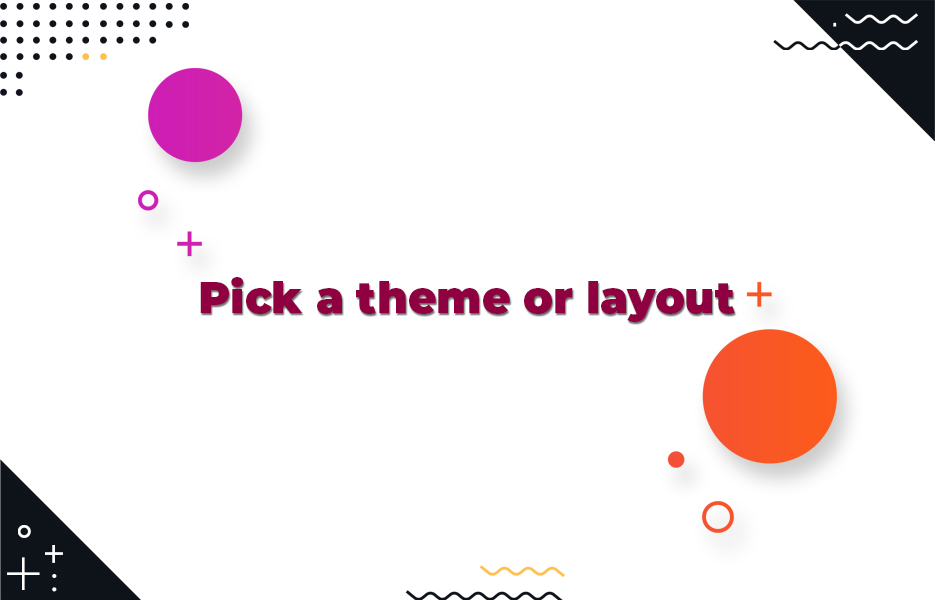
A theme is the way that you can apply styling to your store without needing technical knowledge. They’re fast to apply, and mean that you can get on with the business of getting ready to sell quicker!
Themes have options, so you can make alterations to how your store will look without needing to look at code. If you want more customisation options, you might want to consider using a paid theme, but you don’t have to – you can get a fantastic store with a free theme, and look at upgrading later if you decide that’s right for you. If you have some cash and want specific changes to be made, you can access Shopify Experts that can help you, so you can avoid messing around with code.
Access the Shopify Theme Store, and use the filter options to help you choose. Be sure to check the functionality suits what you’re intending to do, including whether it is responsive, so your store looks great on mobile devices. So many purchases are made on phones and tablets, that if your store is not responsive, you’re almost certainly going to miss out on sales. And finally, like you would with any other purchase decisions, check the reviews.
Once you’ve found a theme you like, click View Demo. Once you’ve made a decision, click the Preview Theme in your Store button, and if you’re happy, click Publish as my Shop’s Theme. This can be edited at any time, so don’t worry if you decide it isn’t right for your business.
Tips for eCommerce store design

There are pages and pages of information about how to best design your eCommerce store. You can’t go too far wrong if you’re using a Shopify theme – they’ve been designed with the customer experience in mind. But here’s a few tips that are worth bearing in mind:
- Your store design should be clear and simple to use. Get a family member, friend or colleague to test your store for you – if they have any confusion, or find it hard to get to the checkout, reassess your design. If they have confusion, so will your customers, and confusion will lead to abandoned carts – which leads to fewer profits.
- The central content block should be striking, and grab customer attention – so showcase your product highlights here.
- Make sure your sidebars are adjustable – you may want to disable sidebars completely on some pages.
- Your store should be responsive and optimised for viewing on phones and tablets. Make sure you’ve done testing on as many devices as you can get your hands on!
- Make sure your navigation is straightforward – remember what we said about your store being clear and simple to use? If customers can’t find what they’re looking for, they’ll move on.
Edit your settings

Each Shopify theme has plenty of customisation options, so you can make your store unique – you don’t want it to look like everyone else’s, do you? Editing your theme settings means you can upload logos, slides for homepage carousels, pick colour schemes and fonts, as well as selecting item functionality and how many products appear on each row.
More essential for helping to grow your business is implementing social like/tweet/pin/share buttons. Allowing your customers to share your items means greater brand awareness, and potential sales, so add that functionality in!
Add your products
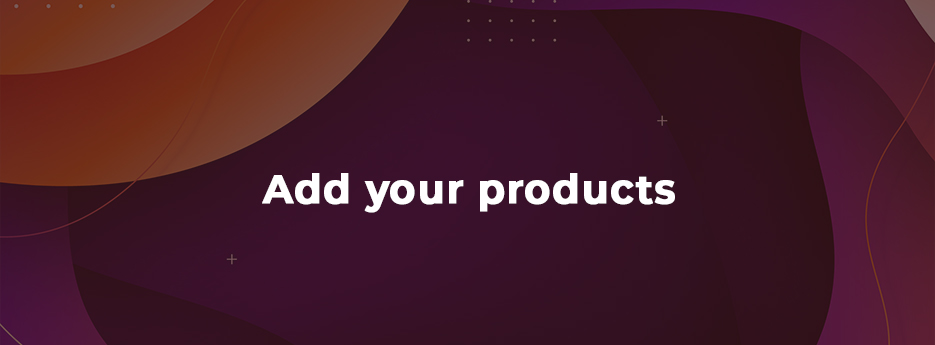
On the left-hand menu, you can select Products. Once you see the Add a product button, you can start listing your items! Make sure you’re using clear, high quality product images, and that your product descriptions are well written, with no mistakes. Typos and punctuation errors will put doubt about the reliability of your store in the minds of your customers – which is likely to them making their purchase elsewhere.
If you have physical stock, you can import your inventory list using a CSV file, or if you’re DropShipping, you can use an app such as Avasam.
Shopify lets you create up to 100 variant listings for a single product – but they can only involve three product options. That means that if you sell t-shirts, you could have options for colour, size and style – but you wouldn’t be able to have an option to select a colour for the collar, or a pocket. There are workarounds for this in the form of third-party apps, but you are likely to need to pay for those.
Group your products

How you do this will depend on what you envisage for your store. If you’re selling fashion, you might create groups based on product types, sizes or trends, but if you’re selling homewares, you might group by room, colour or size. This is completely up to you– just make sure it makes sense to your customer. Products can be added to multiple groups, so don’t worry – if you think a lamp is perfect for a bedroom or a living room, add it to both. You can create rules too, so as you add new products, if they fit certain conditions you define, they will get automatically added to those groups. If you prefer to manage your groups manually, you can do that too.
Set your payment options
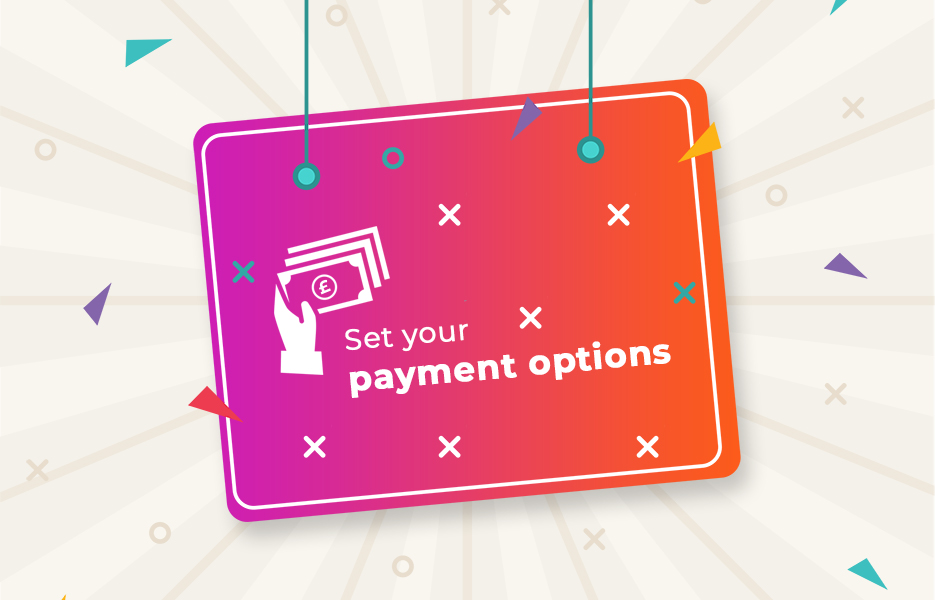
There are a number of payment methods you can set for your customers to use, and they’re different all over the world. You can find which payment methods are available in your region here, but in the meantime, here are the payments that are available in the UK:
- Adyen
- Alipay Global
- Amazon Pay
- Asiabill
- Cartão de Crédito e Boleto via EBANX
- Cartão de Créditoematé 12x via EBANX
- Checkout.com
- Clearpay
- Coinbase Commerce
- Credit card (Mollie)
- CyberSource
- Divido
- eMerchantBroker (EMB)
- ePay / Payment Solutions
- eps-Überweisung (Mollie)
- eWAY Rapid 3.1
- G2A Pay
- Giropay (Mollie)
- GoCoin
- iDEAL (Mollie)
- Authorize.net
- Bancontact (Mollie)
- Bancontact via Mollie
- Bank transfer (Mollie)
- ING Home’Pay (Mollie)
- KBC/CBC Payment Button (Mollie)
- Laybuy
- Mondido Payments
- MyBank (Mollie)
- NihaoPay
- Oceanpayment
- PayLane – PolskieePłatności
- Payment Express PxPay
- PaymentExpress
- PayPal (Mollie)
- PayPal Express Checkout
- PayPal Website Payments Pro (UK)
- Paysafe
- PingPongPay
- Belfius Direct Net (Mollie)
- BitPay
- Buy now, pay later with Klarna
- CartesBancaires (Mollie)
- Przelewy24 (Mollie)
- PUT IT ON LAY-BUY
- QuadPay
- QuickPay
- Realex
- Realex Payments (Offsite)
- SagePay
- SagePay Form
- Sezzle
- Shopify Payments
- Skrill
- SOFORT Banking (DIRECTebanking)
- SOFORT Banking (Mollie)
- Splitit Monthly Payments
- WorldPay (Direct)
- WorldPay (Offsite)
When you’re choosing your payment gateway, there are a few things it is important to consider. You’ll need to think about what customers will be considering (which is likely to be what you consider when making online payments!) – how secure their payments will be. You’ll also need to think about what features you want from your payment provider. The cost of transaction fees will be a consideration – especially where payment gateways charge a transaction fee on top of Shopify’s fees. You’ll also need to consider the types of cards, or payment methods your customers want to use, and whether you want the payments redirected to an external page provided by the payment gateway.
Going live!

To get your store live, there’s a few more bits to complete.
- Make sure you’ve enabled Google Analytics – this is going to provide you with essential data about how your customers find you.
- You’ll need to set up taxes – so, in the UK you’ll need to set VAT to 20% for most of your items – but you’ll probably want to check the box that states All taxes are included in my prices. If you’re selling in more than one country, you’ll need to set the correct rate of tax for each.
- You’ll also need to set your shipping rates.
- Complete a test of your website using the Shopify Bogus Gateway. Complete a transaction using your own card – you can cancel the order immediately, then you won’t pay any transaction fees.
Add your domain name

You can buy your domain name from a number of places – the easiest way to do this is through Shopify themselves, as once you’ve purchased your domain, it automatically gets applied to your store. A domain usually costs between $9-14 per year.
If you’re a bit more confident, you can buy a domain name from elsewhere, but you’ll need to redirect your DNS records yourself. It isn’t too tricky, but there isn’t any support if things go wrong – so if you’re on the fence about whether you can handle it or not, it’s probably safer to simply do it through Shopify.
- Add your new domain to Shopify. Go to Settings, then Domains and Add an existing domain
- Update your DNS records in your domain registrar. Replace the @ or main A record with the IP address: 23.227.38.32. Then, add or replace the www CNAME with storename.myshopify.com (i.e. your store Shopify link without the HTTP, which you can see on the domains settings page)
- In Shopify, remove your storefront password – otherwise customers won’t be able to see your store!
- If you have additional domains, within Shopify you can set which one is primary.
That’s it! Your store is ready, and you’re ready to make your first sale. Don’t sit back and wait though – now is the time to start using social media channels to start making a name for your brand, and to market your products.
Why use DropShipping?

There are so many reasons that you might want to start your business DropShipping. Whether you’re setting up your business because you want to change career, to be your own boss, or simply to earn some extra money alongside your current employment, DropShipping can be a great way into eCommerce. Many people start their DropShipping business in their spare time, managing their orders on their commute, in the lunch break or when their children have gone to bed. Some people who have found themselves unemployed have found themselves looking for a way to support themselves, and then found that they are able to provide themselves with employment – which we imagine has to be incredibly satisfying.
DropShipping is easy to begin doing, is low risk and doesn’t have to cost very much. If you plan your business carefully, find great suppliers and automate your processes using a DropShipping platform, DropShipping can slot easily into your life, allowing you to grow your business at the pace that is right for you until you’re ready to take your business full time. We go into the ins and outs of DropShipping much further in our ultimate guide to DropShipping, so if you’re starting out, you’ll want to bookmark that post for reference.
DropShipping on Shopify

Since Shopify offers sellers the opportunity to sell online with no hassle, it makes sense that sellers would want to be able to take advantage of DropShipping on Shopify. The Oberlo app was started in 2015 to provide functionality for sellers to list products and DropShip them from AliExpress on Shopify. Oberlo was acquired by Shopify in 2017, and was Shopify’s recommended DropShipping solution until they sunsetted the app in 2022.
However, as we discussed in our post about DropShipping on AliExpress previously, there’s a number of issues that sellers face when using AliExpress for DropShipping. You won’t necessarily be buying directly from a manufacturer or a supplier – you might be buying products that come directly from sellers like you. That means your margins are thinner, and you’ll have to sell thousands of products to make DropShipping from AliExpress worth your while. That’s not the only problem you’ll face though. Since AliExpress suppliers tend to be worldwide, your customers will experience longer waits for their items to be delivered, even with ePacket shipping. And since products will rarely be coming from the same supplier, there isn’t any way for multi-item orders to be bundled together. While AliExpress suppliers are generally reliable, if there are issues you may find communication with them difficult – whether that’s because there are difficulties understanding one another, or because they’re on the other side of the world and time zones cause you problems, or because international calling is expensive!
How can I find products to DropShip on Shopify?

If you find that AliExpress products don’t suit the needs of your business, that doesn’t mean you can’t use Shopify for DropShipping. There are a few alternative approaches you can take for finding products to DropShip on Shopify.
Source products from suppliers and upload inventory using a CSV solution

This is definitely one way you can use Shopify for DropShipping, if you know the supplier(s) that you want to work with, and they provide their inventory in CSV format. If you have the relevant technical skills, you can create a solution for uploading those products to Shopify. However, using this method isn’t without it’s problems. If there is any part of your solution that has a manual process, yourisk human errors occurring. If you’re working with a developer to set up your solution, bear in mind that, even when your solution is complete, you may need to engage with your developer to update your solution. If Shopify make changes to their configuration, or you want to add other suppliers to your setup, you’ll need to budget for that too.
While we know there are sellers who are doing well DropShipping this way, it’s by far the most complicated, and we definitely don’t recommend it for sellers who are new to eCommerce. You’ve got enough on your plate learning the ropes without trying to deal with complicated technical setups!
Choose products from Avasam suppliers

Avasam was designed as a way to make selling online easier. To make that happen, the platform was designed to provide as many connections with marketplaces, eCommerce website providers and shipping companies as possible. Avasam has a direct integration with Shopify, allowing sellers to add thousands of products from as many suppliers as they like to their store in just a few clicks.
We carefully verify suppliers that are allowed to sell on the platform – they are based in the UK and Europe (and we’re adding more all the time!) and they all dispatch orders at the same speed as they would an Amazon Prime order.
Because Avasam suppliers are the best of the best, and they’re based locally – Avasam sellers don’t encounter any of the issues that AliExpress DropShippers do. DropShipped orders get delivered next day by local couriers and postal services, and in the rare event there is an issue with an order (hey, even the best companies have a new employee who makes a mistake!) it is easily resolved within a couple of days, rather than the weeks it might take with a Chinese company selling on AliExpress.
Advantages of DropShipping on Shopify
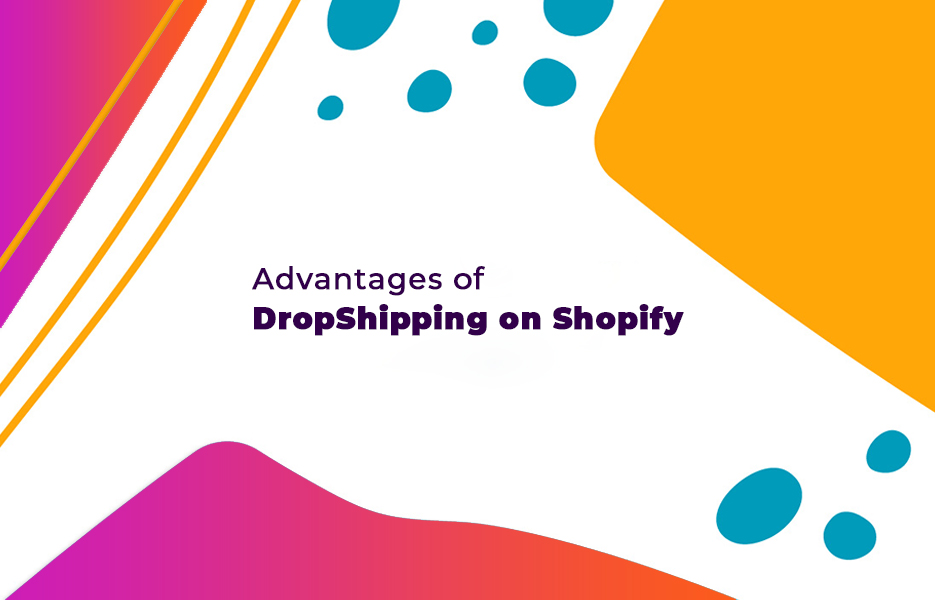
Let’s have a look at some of the reasons you might be considering using Shopify for your online store. These aren’t all the advantages – you might find other reasons that it suits you!
It’s a tried and tested, secure platform.
Remember all those big-name brands we talked about earlier? They wouldn’t be using Shopify if it wasn’t 100% secure. There are over a million stores that have been set up using the Shopify platform, with over $100 BILLION worth of sales that have been processed by the platform. If those numbers don’t impress you, we’re not sure what will.
Easy to set up, use and manage
Unlike some competitors, you don’t need any technical skills to edit the way your store looks. If you need help with altering code, Shopify have a team of experts who can (for a fee) help you make those bespoke changes.
Templates
You don’t need to have design skills to make your store look incredibly good – even on mobile devices. Shopify templates are customisable – so you can pick a template, and then choose fonts and colours according to your branding. Customers will be none the wiser that you didn’t spend weeks creating the code to make your store look incredible!
Integrations
The Shopify store has a huge range of integrations available that mean that you can easily add extra features. Want help managing your social media? What about SEO? Yep, there’s an app for that. Want to add print-on-demand items? There’s an app for that too. Want to add items to your Shopify store from Avasam? No problem. We’ve got you.
Reliable infrastructure
Those huge companies will generally be using Shopify Plus subscriptions, but even on the basic plan, Shopify websites load in no time. Essential when every second counts for making a positive first impression on customers, especially for new businesses.
Marketing tools
Like we mentioned when we were talking about integrations, there are loads of apps and add-ons available to help you reach more customers. Shopify knows that brand new businesses need all the help they can get when it comes to getting word out about their products, and so like us, they’re adding functionality all the time – so you can sell more.
Secure payment facility
Shopify has a number of payment facilities available through the app store, but their own is provided by global provider Stripe. If you’re using Shopify Pay, transactions on the platform don’t cost extra fees. Worth bearing in mind when you’re choosing your payment gateway and doing your sums.
Challenges of DropShipping on Shopify

Although Shopify is undoubtedly a great platform, and does what most new sellers want (and need) it to do for them, there are a few things that we’d be remiss if we didn’t tell you about.
There’s not as much room for customisation
Shopify store designs are based on templates, as we said before. Now, although this CAN be a good thing, it can also be seen as a negative. If you want to create a store with a really striking design, then Shopify might not have the options you need. Make use of that 14 day trial to ensure it can do what you want it to do.
May not suit individuals with more advanced technical skills
If you’re lucky enough to have excellent developer skills, you might find Shopify is just too restrictive for you. If you’re happy playing with code, you’ll probably want to consider another option – perhaps one of the open source options we talk about below.
Restrictions on the number of variant listings
This might be a make or break for you if you are selling the same product, but you have a lot of different options available for your customers to choose from. Variation options are restricted to three – so, if you’re selling t-shirts, for example – you can allow for size, colour and style (long/short sleeves) but you wouldn’t be able to add extra options like the colour of a collar or a pocket. As we said before, test the platform extensively during your two-week trial period.
Some functions require apps to be installed – which charge additional fees
Nobody likes additional fees, do they – especially if you’re already paying for the pleasure of using the platform! Unfortunately though, this is the case with some of the functionality you might need, so while you’re testing, make sure you’ve got the functionality you need, and it is at a price you’re comfortable paying.
Reporting tools are only available on more expensive plans
When you’re starting your business, you need to be checking your reporting regularly to make sure you’re on the right path. If there’s an issue with a product not selling, or you’re missing something, you need to be able to put that right sooner than later, so you’re not losing out. Unfortunately, Shopify restrict access to professional reporting tools to users on more expensive subscription plans. There are reports available in the Shopify app store – but again, these may cost you extra that you will need to factor into your expenses.
Accessing phone support internationally may be difficult
We’ve heard some sellers reporting that outside of the US, the UK, Australia or New Zealand, accessing phone support from Shopify can be difficult. We expect that Shopify are working to improve this situation, but it’s definitely something you’ll want to be sure of before subscribing, especially if your store is your only source of income. (if you’re DropShipping and want to avoid depending on just one place you can make sales, we recommend using Avasam for multichannel DropShipping. Using Avasam means you can DropShip on a range of platforms, including Amazon and eBay!)
Transaction fees apply for using third-party payment gateways
Again with the additional fees! We do understand why Shopify chooses to charge a transaction fee for using other payment gateways – they want you to use Shopify pay. But being charged every time a customer makes a payment is going to hit your profits, so make sure you’re aware and have calculated those expected fees carefully.
AliExpress
Many of the challenges around DropShipping on Shopify are linked with AliExpress. We went into DropShipping on AliExpress in a previous post, so we won’t repeat those here – but if you’re considering using Oberlo, we recommend reading our DropShipping on AliExpress post so you’re aware of the issues you might face.
DropShipping on Shopify with Avasam

Avasam has a direct integration for Shopify, meaning that you can list products from Avasam suppliers directly on your Shopify store. As we mentioned previously, by listing products for sale from Avasam suppliers that are based locally, you and your customers benefit from faster shipping, and because suppliers are local, there are fewer communication issues than you might find with overseas suppliers.
The advantage of using Avasam for DropShipping on Shopify rather than Oberlo is that Avasam offers you significantly more options when it comes to where your items come from, and where you can sell your items. Avasam suppliers are based across the UK and Europe, and we’re adding new suppliers weekly.
Using Avasam suppliers local to where your customers are means that you won’t encounter any of the issues that you find with AliExpress (and therefore Oberlo) suppliers. There are no communication issues, because Avasam suppliers speak English at native standard, and because they’re in the same time zones, you can simply pick up the phone and call them if you encounter an issue.
Not only that, Oberlo is designed to work only with Shopify – meaning your business is restricted somewhat. If you choose Avasam, you can sell your DropShipped products on marketplaces such as Amazon, eBay, Wish and Groupon – meaning you have significantly more chance of making those sales.
What else do I need to know about DropShipping on Shopify?

If you decide you want to open up a bricks and mortar store, or perhaps you already own a retail outlet, the Shopify POS system can help you – it allows for online store integration in any retail setting. That means, with the right suppliers, you could be DropShipping to local customers and managing your existing inventory – still without needing to invest in stock!
What are the alternatives to DropShipping on Shopify?
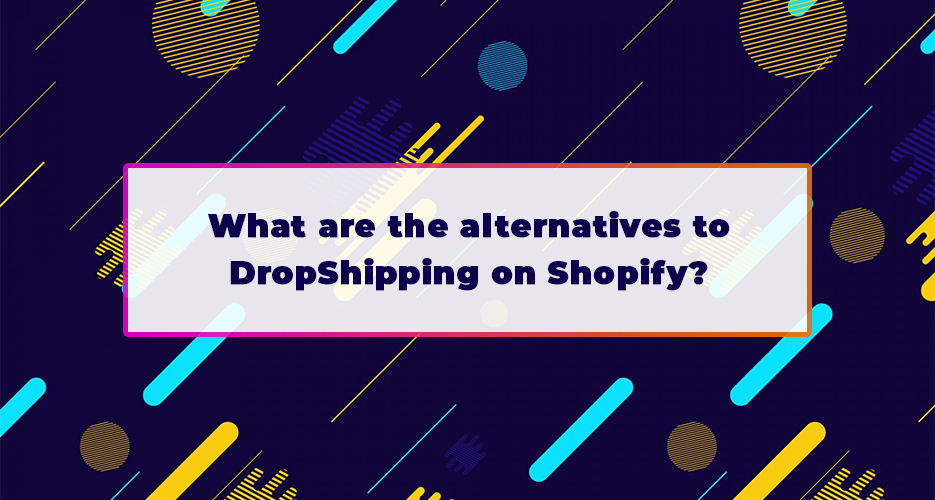
If you decide that Shopify isn’t the right solution for your business for whatever reason, you will be looking for an alternative. WooCommerce and Magento are the next most widely used ways to create an eCommerce store, but they’re not the only ways – so have a look at all the alternatives.
WooCommerce
WooCommerce provides sellers with the ability to build eCommerce stores using WordPress. It’s behind around 25% of eCommerce stores in the top 1 million websites worldwide. WordPress and WooCommerce are both open source, and free, meaning it is an affordable way to build your store. It’s a great solution for sellers who are confident in using WordPress, and who want complete flexibility for their website.
Magento
If you ask anyone in the eCommerce industry who the big players are when it comes to making eCommerce websites, they’ll likely tell you WooCommerce, Shopify and Magento. Magento is a free open source platform, and is now owned by Adobe.Like Shopify, there are some huge companies relying on Magento code – from HP to Helly Hansen, but new eCommerce businesses love it too because of the sheer amount of flexibility it offers.
BigCommerce
BigCommerce is similar to Shopify, and is comparable when it comes to prices and functionality. There’s plenty of templates, and you’ll pay to use some apps – but there are no transaction fees, and there are reporting options on all levels of plan, both of which are a huge advantage compared to Shopify.
PrestaShop
PrestaShop is an open source eCommerce solution – that means it’s free for you to use. There’s a huge number of customisations, apps, plugins and addons – although some of these are at cost to you. There’s a very active community of developers and users who support one another, so if you encounter problems it is likely that you will be able to find the answer.
OpenCart
OpenCart is another open source – and therefore free to use eCommerce platform. It has inbuilt SEO, and there’s a huge number of modules, themes and so on that allow you to customise, and expand your store functionality. And like all things open source, there’s a huge – and very active – community worldwide who are ready to help if you get stuck.
osCommerce
osCommerce is also a free to use open source platform with an incredibly active community of developers, users and supporters for around 20 years. The platform has 21,000 live websites, and over 9,000 free add-ons, meaning you can create a customised website that truly suits your DropShipping business.
Zen Car
The power of open source continues! Zen Cart started life alongside osCommerce in 2003, and offers an incredibly simple way to set up your eCommerce website. And like all open source products, If you’re so inclined, you can modify the code (or work with a developer, of course) to create your perfect store.
nopCommerce
For 11 years, nopCommerce has been offering open source shopping cart software that is based on Microsoft technologies. There are over 60,000 live stores using the nopCommerce platform, and over 10,000 new stores are created every year. With over 1,500 integrations – from themes to language packs (handy if you’re planning to DropShip internationally!) and an easy to manage GDPR solution. And with an active community of over quarter of a million, nopCommerce is a great way to set up your DropShipping store.
3dcart
3dcart provides everything that new store owners could need to get started – including a blog for content marketing activities, and they include hosting and domain names too. There are hundreds of eCommerce integrations for 3dcart, including Mailchimp and Facebook. They’ve even made SEO simple, with tools to help manage everything, so you can win at eCommerce sales, whether you’re a beginner or you’ve got an enterprise level business. If you start out as a beginner and make it to enterprise level, 3dcart have you covered – you won’t need to migrate your store to another platform.
X-Cart
Back to the magic of open source! X-Cart is an incredibly flexible eCommerce platform. Once you get past entry level it isn’t free, but you pay a one-time lifetime licence fee, with no add-on fees. You have full access to the code, so if you want to make bespoke changes to your store, you can. They’ve built in SEO and made everything mobile friendly, so you won’t miss out on mobile sales.There are no store transaction fees, and there’s an option that allows you to access support if you need it.
Zencommerce
Zencommerce is a paid eCommerce platform that provides extensive functionality. You’ll get your own domain, or you can connect one you already own, and features that cost extra on other platforms are included as standard with Zencommerce. We’re talking about things like 1000 free SMS, unlimited languages and discount coupons for you to implement.
Kartrocket
Kartrocketis one of India’s favourite eCommerce platforms. There’s a range of functionality that suit the eCommerce entrepreneur, and the platform offers multi-store management, allowing you to manage more than one store on the same platform. As you’d expect, there’s SEO management tools, and you can use Kartrocket to manage inventory too, so it’s suitable for sellers who have a physical store too.
Which Shopify alternative is the best?

Because every business is different and there are so many variables that could affect which eCommerce solution is right for you, we can’t say that one is better for you than another. You’ll need to do – as we always recommend – your research, taking into account costs – including the cost of apps and add-ons – and what functionality you need right now, and as your business scales up in the future. If the capital you have available to work with is small, it might be tempting to opt for a free platform to get you up and running. However, if you’re planning to scale your business up quickly, those free options might not provide the functionality you need as soon as in six months’ time. If that ends up being the case, you’ll need to switch to another provider – which could be a costly and time consuming mistake.
If you’re looking for a hosted, no-hassle eCommerce solution, Shopify can be a great option. There’s a reason there is such a huge user-base, and such significant companies using their platform. There are a few challenges, but for many sellers who are starting out in eCommerce for the first time, they are far outweighed by the benefits. Only you can decide whether Shopify is right for your business, so now you’ve read our deep dive, you can head for your 14-day trial.
If you’re planning to use Shopify for DropShipping, make sure you’re aware of the pros and the cons of each approach, and test each approach carefully before you go live with your store. Remember, both Avasam and Oberlo have free plans available so you can test each platform thoroughly to make sure whichever one you decide to work with fits your needs.
If you have questions about the suitability of Shopify for the type of store you’re looking to create, or want more information about Avasam, get in touch!



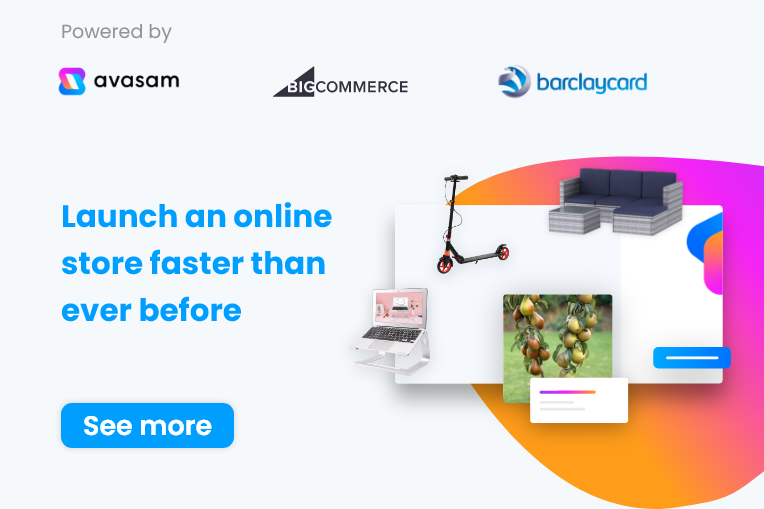

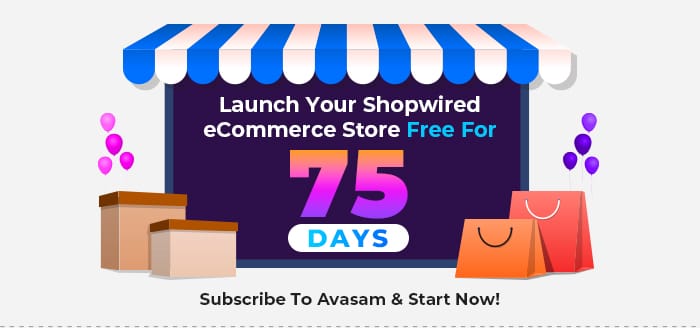


DropShip products from verified suppliers to diversify your inventory and scale your eCommerce business