Branding your business on a budget
Creating fantastic branding for a business without cash investment can be straightforward with the right tools and resources. In this post, we discuss:
- The importance of knowing your target customer
- Choosing a name for your business
- Ways to create branding materials at little to no cost
- Why language guidelines are important for your branding
Many Avasam users already have successful businesses, and are sourcing inventory from Avasam suppliers to extend and diversify their business, but there are also entrepreneurs that are creating their retail business from the ground up. That’s particularly the case right now, with people who have always considered starting their own business taking advantage of being furloughed from their main job, or being out of work completely.
We know that creating an online business isn’t easy, but with the right research, planning, and tools, it is possible to create a business with only a small budget – and even to create professional branding with no budget at all.
Knowing your target customer
Knowing your target customer is a key component of branding your business. Particularly when it comes to entrepreneurs that are new to retail, and eCommerce, there is a tendency to think that your target customer is ‘everybody’ – because if you’re selling on marketplaces, your listings could be seen by anybody and everybody. But by narrowing down your target customer – the type of person that is most likely to buy the products you are sourcing – you’re more likely to be successful, both with your branding, and with your business as a whole.
Some businesses use buyer personas – fictional representations of their target audience – while others prefer customer profiles that detail the sort of qualities that your target audience is likely to have. Whichever strategy you decide to take, be sure that you know the type of person that is likely to shop with you before you even start to consider your branding.
Doing target customer research doesn’t just mean talking to people who you believe to be the sort of person you want to sell to. You can find a wealth of information through social media – particularly by reading comments on accounts that belong to businesses that you would like to compete with. This is free for anybody to find and make use of, as is Google Trends. There are other business research tools such as Statista and SimilarWeb that often have free options available, and of course, you can always start by searching for the question that you want the answer to on Google or Bing. Rarely have we found that we couldn’t get an answer – and at least 90% of the time, we find something else that is even more valuable to our research too.
Choosing a business name
If you’re still pre-launch and are very much in the planning stage, then you might not have chosen the name of your business yet. It can be a tricky thing, especially if you think of an ideal name and then it turns out that someone else already thought of it. Your company name needs to sound professional, and be appropriate to what you’re selling – or alternatively, choose a name that is deliberately unrelated, like Amazon.
Not only that, think about your plans for scaling your business. Are you likely to reach customers overseas? If you’re planning to break into a particular market, or there just might be the potential to reach customers internationally one day, then taking a few minutes to check on how your proposed business name translates in other languages is a wise move.
While you’re shortlisting names for your business, there are a few places to check before making a final decision. You’ll want to ensure that your business name is available in several places:
- With Companies House
- For the website URL that you intend to use (or a suitable variation)
- On the social media channels you’re going to use
If you get stuck trying to come up with the sort of name that you’re really proud of, then you might want to do some more research. There are tools that can help you to come up with names for your business, and some of these are free to use. We talked about some of these tools in this post (along with some other great tips) last year – and while they might not help you choose the final name, they will almost certainly help to come across some more ideas – which could lead you to the final name of your business.
Creating branding materials
Although there is absolutely no substitution for working with a graphic designer who really knows their stuff, if your budget is slim to non-existent, then you’ll be looking for alternative ways to make your business look professional. Luckily, there are quite a few options available, even if you have no budget at all for your new business.
Before we jump into do-it-yourself and free options, it is worth considering whether you might be able to work with a professional. There are a number of platforms that allow anyone to find all types of freelancers worldwide to assist them with – well, all kinds of work! Many people who offer their services on these platforms are professionals, or they are students that are training to become a professional. That means if you have a small amount of money available in your budget, then working with a designer – either from the UK, or from overseas could be a solution to get a professional look at a lower cost. Fiverr is one example of this type of platform, but there are plenty of others to look at if you can’t find quite what you’re looking for.
Creating your designs
If there isn’t any money in your budget at all for branding – because you’re launching your business with no money available at all – then you’ll be creating your branding materials yourself. Once upon a time, people in this position would have used Microsoft Word, or Paint to create designs that were just about passable – except that in many cases, it was obvious that was what had happened, and that the business was new.
Today, there are a number of design tools that can help anyone to create a much more professional finish with their designs than anything that can be created in Word or Paint. Whether you’re able to create designs using professional packages already, or you lack the talent to create even a passable stick figure, there are options that mean you can create your branding and design work relatively easily. Here are some of our favourites:
Gimpshop
If you have the ability to use design packages, but you don’t have room in your budget to pay for them, you can still get the effects that you want using open source options. Gimpshop is a free, open source alternative, and can do everything that Photoshop does, without the hefty price package. It is so good that many designers choose Gimpshop rather than Adobe’s version, and it is available for Windows, Mac, and Linux.
Canva
Canva is one of our favourite design platforms – it makes creating not only logos, but social media assets, stationery, websites, presentations and even videos really simple. In fact, there are so many useful designs on there – more than 50,000 templates – that some businesses use it exclusively to create their designs.
Once you’ve chosen a template, you can customise the design to your preference using drag and drop to add pictures, outlines, titles and so on. There are also automatic guidelines that appear on your document that help to take the guesswork out of where an element should go – meaning that everything can line up perfectly.
There is a mobile app too, and you can post directly to social media from your account. The best thing about Canva? It is free for the basic package and small teams, and the basic package gives you access to almost everything you might need to get started.
Adobe Spark
Adobe Spark is similar to Canva in offering thousands of templates to create your design assets. You can use Adobe Spark to create many different types of asset, from web pages to graphics for your social media, and even video. Since Adobe Spark is an online app, you can use any kind of device with a web browser to create assets, but to make it easier for on-the-go, there are mobile apps too.
The downside to Adobe Spark is that it isn’t free. You can use it for free, but when you download your images, they will have a watermark on them. To be able to download free of Adobe branding, you’ll need to pay for the Individual subscription as a bare minimum, which is just £10.10 per month, while if you decide to move up to the Team subscription, you’ll be looking at £20.22 per month. If you find Adobe Spark works well for you, then this could be a cost worth bearing.
Easil
Easil is another great design platform, and there are a number of big name brands that use Easil to create their marketing assets consistently. There are similar features to Canva and Adobe Spark, and there is an incredibly useful resizing tool for social media that can help you to create similar graphics for all your social media channels in an instant.
The free package has a lot to offer users, and there are different subscription packages that allow you to scale up as you need.
Video
Although you might think of your branding materials as just your website, static images and stationery, most businesses use video to increase their appeal to customers. Creating great video with a professional feel is easier than it ever has been, and we discussed some of the best free video editing software in this post. If you’re after something even easier to work with – or to be able to work with while you’re out and about – there are a number of mobile video editing apps that can produce phenomenal results.
Stock photography and video
When businesses are short on funds, they are often also short on time. Getting out and about and creating a bank of photographs and video that you can use for your online retail business is often not top of your agenda – that is time that can be used for research, such as identifying the best sales channels to scale on. Luckily, there are plenty of talented photographers and videographers that are prepared to share their photos and their B-reel with you for free online.
We did a deep-dive into stock video and where to find it on this post, as well as what is important to know about stock video licensing. If you’re looking for images, head for Pexels and Pixabay.
Creating language guidelines
Once you’ve started to create your branding materials, it is a good plan to get the tone of voice for your business sorted. Referring to your target audience is a good step to take here, and looking at the sort of household name companies that they might also purchase from. In doing so, you’ll be able to identify the tone that your communication with those customers should take. This will inform not only the way you describe your business on your website and social media, but also for your listings.
You can find various content guidelines templates available – although it may be useful for your business to use these to inform your guidelines, rather than working strictly within them.
Creating a successful retail business online takes time and effort, but it doesn’t have to require huge amounts of investment. By creating a plan for what you need to achieve, and making use of some of the resources we’ve discussed here to create some excellent branding materials, you can get your online retail business up and running with hardly any budget at all. If you’re scaling your business up further, you’re likely to be on a tight budget too, to maintain your profit margins – but as long as you have some time to invest, you can grow your company exponentially with these resources.
If you’ve been following Avasam for a while, you’ll know you don’t even need to invest in stock to create a successful online retail business. Utilising the DropShipping model, UK-based suppliers can fill your online store or sales channels with quality inventory – and then deliver orders directly to your customers, freeing your time to focus on marketing and selling. If you’re at the point of needing inventory for your new business, or you want to discuss how Avasam can help an existing business to achieve more, get in touch, or book a call – our team are ready to help.
This post contains affiliate links. If you use these links to buy something, we may earn a commission. We only use referral links for businesses that we would use ourselves. Thanks for your support!



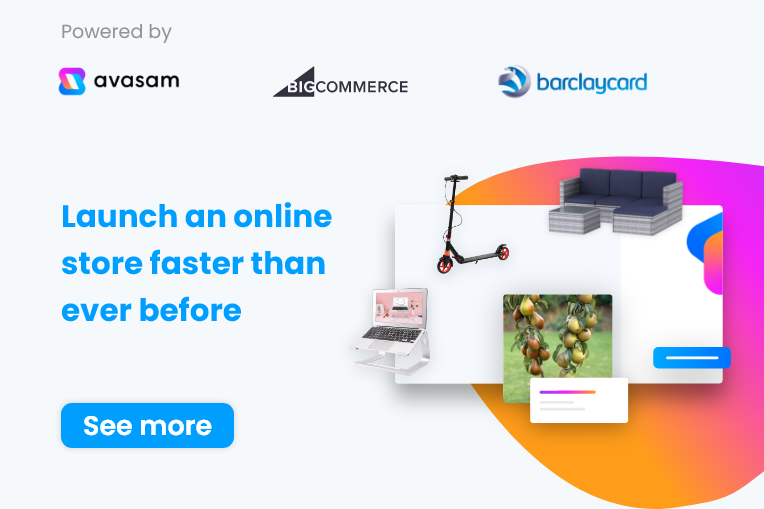
DropShip products from verified suppliers to diversify your inventory and scale your eCommerce business