What is a wishlist?
You can see wishlist functionality on Amazon. When looking at a listing, under the Buy Now button (and any other purchase options, such as ‘buy used’), you will see a drop down menu with ‘Add to List’ on it. Here you can add a new list, or simply choose the list you want to add the item to.

How do customers use wishlists?
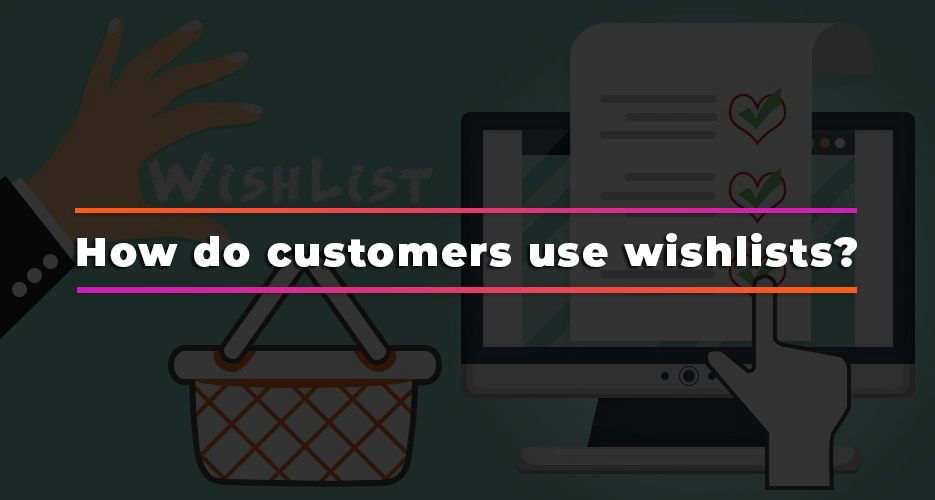
There’s a few ways customers use wishlists. Here are some of the most common reasons that customers use wishlists:
As reminders. Perhaps the customer is using their wishlist to remind themselves of things they’ve seen, or will need in the future. A couple of good examples are where customers are shopping for gifts during the holiday season, they are about to buy a new house, or they’re going off to university for the first time. Maybe, they’re just waiting for payday to roll around!
To test the water. Especially where eCommerce retailers with wishlists need customers to create an account, they might add items to their wishlist while they are browsing the website. They might decide to wait before purchasing, especially if they are expecting the business to start a sale in the near future.
To share their list. In the lead up to birthdays, weddings, Christmas and other occasions where typically the question “what do you want for…” gets asked is where wishlists can really benefit customers. If people save items to their wishlists year-round, they’re never caught off-guard trying to remember something to suggest. They can simply email a link to their wishlist. The best wishlists don’t tell the customer that the product has been bought – so there’s no risk of spoiling a surprise gift.
How do sellers benefit from wishlists?

Generally, where sellers have a wide range of products across a number of categories, or where the items are likely to be given (or requested) by people as gifts, we recommend providing wishlist functionality on your website.
But the most powerful thing that wishlists give sellers to work with is data – and the wishlist facility can provide incredible insights to your customers. It tells you what your customers are looking for, what they’re thinking about buying and much, much more. Let’s have a think about how else you can use that data.
Identifying future sales opportunities

When customers build wishlists, they’re preparing their future selves for making a purchase. Many like to take our time and shop around before making our purchases, and wishlists can help us remember where we found the best deals. If customers are saving similar types of products to their wishlists, but they’re not buying, that’s key information you can use to identify new products, or potentially to find issues with pricing, especially if they never return to complete their purchase.
Look at what the products saved on wishlists have in common, and what they are missing. It might be that the customer is looking for another colour, or other variation. Maybe, your supplier has a similar item but you haven’t added it to your store because you felt it was too much like one you picked. Add the product, and then highlight the new addition on targeted email marketing, and on your social media. This is particularly simple if you’re DropShipping – you can add items to your store, and if they’re not working for you, you simply remove them!
Increased engagement & brand awareness

You’re looking to build a relationship with customers so they ultimately make purchases from you. By adding wishlist functionality, you’re giving them another reason to engage with you. Even if they don’t make a purchase from you when they build their wishlist initially, the positive experience they have building their wishlist makes your website memorable. Because you have their data when they signed up for an account with you, you can then use that information, and their wishlist information to market directly to them. Add in a discount code or special offer, you’ve built a great impression of your brand, and then they return to you to make a purchase. This might be all about the long game, but it’s important to your success.
Increased customer loyalty

If your customer has already built a wishlist on your website, they’re unlikely to go elsewhere when it’s time to make their purchase. They know that you have what they want, so they will return. They might check prices elsewhere, but since they have already registered with you then the increased trust means they are more likely to head for the checkout on your website than anywhere else. If you’ve done the targeted marketing we spoke about earlier, and you’ve offered them a discount code, why would they go anywhere else?
Justifies customer purchases
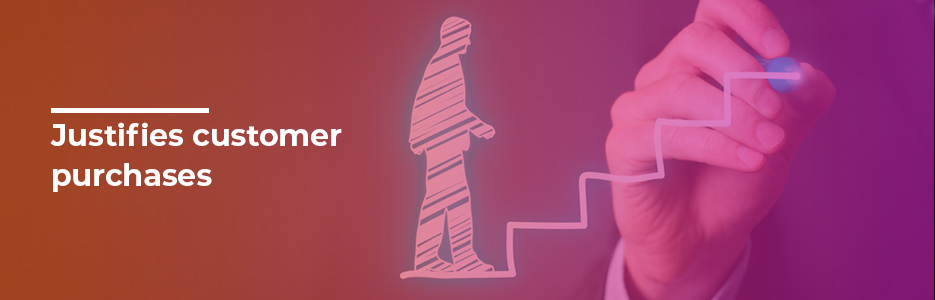
Many customers like to think about their purchase before making it. Especially if it’s an item they’re not sure about, being able to add it to a wishlist allows them to return at a later time. Sometimes, customers want the immediate gratification of taking an action. By adding it to their wishlist, they can pause for a moment and decide if they really want the item. If they return to purchase it, they’ve thought hard about the item and decided they definitely want it – thereby reducing the chance they will return the item because they changed their mind.
Ways you can use customer wishlist data
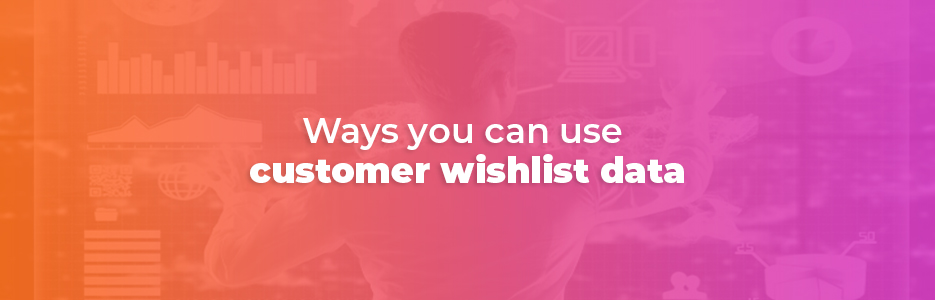
These aren’t the only ways you can use wishlist data – but they are incredibly useful and can help you adjust and refine your sales strategy.
- To help identify trends and capitalise on them
- To measure the efficacy of your marketing campaigns & whether items in the campaigns go into wishlists
- To measure if your email marketing campaigns perform – e.g. you can see if emailing a discount code leads to purchases
- To see how customers behave when they save an item
- To inform your target customer information
- To know whether out of stock items are still popular
- To alert customers to a sale
What’s the best way to get customers to engage with wishlists?

Ensure your wishlist provides a great experience. Customers who shop with you often might visit your website to browse your items, and create a wishlist while they are there. Make it easy for them to find their wishlist in their account when they have created it, and consider allowing customers to be able to create several wishlists. Don’t forget, they might have several events they want to save items for – don’t let them miss saving an item.
Add social media sharing. Newer customers might not want to create an account to buy from you (yet) so add social media sharing to your listings as well as your wishlists. This will allow customers to share gift ideas for birthdays, Christmas, weddings and so on. If they enjoy the process, they’re more likely to finish with a great impression of your brand, and ultimately make a purchase.
While we’re on the subject of social media, don’t forget the magic of adding the Pinterest Pin it button. Potential customers might save your listing as a Pin on Pinterest – and if they do, it’s free advertising for you, as Pins never get deleted! Since Pinterest acts like a search engine, that Pin potentially leads to other Pinterest users finding your product and making purchases too.
Use wishlist information to plan email, PPC, Google Shopping, and social media campaigns. Talk about your wishlist feature on your social media to encourage people to try it, especially in the run-up to gift-giving in the holidays. Once you’ve collected that data, you can make use of it! Establish patterns, then use promotions to encourage customers to buy.
Make wishlist functionality mobile-friendly. This should go without saying, considering how many of us own a smartphone and use it daily. But if you’re in eCommerce, it is worth knowing that mobile retail is expected to reach nearly £100bn by 2024. That means neglecting to make your wishlist mobile-friendly will guarantee that you lose out on wishlists being created – which also leads to you losing potential sales.
Use popups to remind customers about wishlists. We hesitate to recommend popups, as they can incite rage with some customers. But used carefully, they can be useful, especially when encouraging the use of wishlists. Try using them when products are out of stock, when the customer has stayed on a listing for a while or when they navigate away from your product pages.
Are there any problems with using wishlists?

Like most things, although there are advantages to using wishlists, there are also disadvantages. Let’s take a quick look at the disadvantages of using wishlists, so you’re completely informed.
Customers may get distracted
Some retailers claim that wishlists encourage customers to save their items there, rather than buying. Wishlists also come into criticism for distracting from the checkout process, and for giving customers multiple calls to action. You want your customers to buy, not wait or forget! That said – if your website and your wishlist has left a good impression, your customers may return, and the value of the data you’re collecting can’t be ignored.
Customers may delay purchase
This might be an intentional move by the customer – maybe they want the item, but they want it at a better price. By saving it on their wishlist, they can keep the item in mind, and check regularly to see if your price changes. Ultimately, you might end up with a sale, but your margin might be smaller on that sale. You can try emailing discount codes to encourage earlier purchase – your margin will still be smaller, but if you’ve made the sale and they have a positive impression of your brand.
Customers may forget they created a wishlist
Many of us spend time ‘window shopping’, whether that is online or on the high street. Customers who spend time browsing and adding to wishlists, might come back, but they don’t always. Although they might have had a great time building their wishlist, they forget they even have a wishlist on your website! You can always use targeted emails to remind them they have their wishlist. Just don’t fall into the trap of reminding customers too often – you want them to be reminded they enjoyed your website, not to be irritated and unsubscribe because they’re getting too many emails from you.
How do I add a wishlist to my eCommerce website?
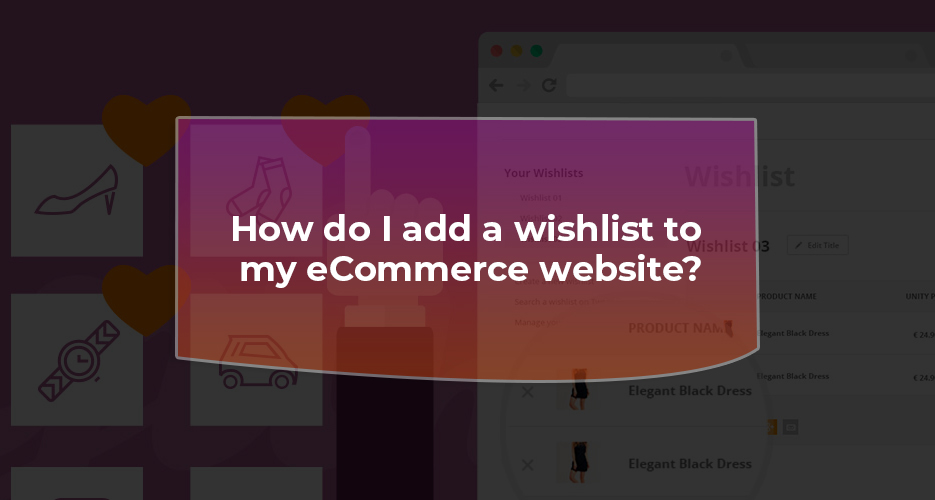
This is a big question! It depends on how you built your website. We’ll cover what we consider the big hitters here – Magento, WooCommerce and Shopify. If your website is built using another platform, you’ll need to do a bit of research to find the best solution for you.
BigCommerce
If you’ve used BigCommerce for your eCommerce website – perhaps off the back of our special offer – then you’ll be glad to know that there are a number of ways to create wishlist functionality in the BigCommerce app store. Wishlist Plus by Swym gets great reviews, with the bonus that customers don’t need to be logged in to create their wishlist. Find out more on the BigCommerce app store.
WooCommerce
WooCommerce has thousands of extensions and wishlist functionality is there too. Two of the plugins we know are used successfully by sellers are WooCommerce Wishlist Plugin and YITH WooCommerce Wishlist Plugin. Both have free and premium versions, so check the fine print and make sure you install the right one, with the right level of functionality for your needs.

Magento
You probably chose Magento for the amazing amount of flexibility on offer with the thousands of extensions, apps and add-ons that are available. There’s an incredible community of developers working to increase that flexibility all day every day! You can find the instructions for adding wishlist functionality to your website here.

Shopify
Shopify began with the mission of making eCommerce simpler. Since that’s what Avasam is all about, we absolutely approve! There’s plenty of Shopify apps to help you build wishlist functionality into your website, and many of them are free to install, or have trial periods. Visit the Shopify app store to see all the options – you can sort by most installed to find the most popular, and each has reviews, so you can see where (if any) problems are.

Although wishlists aren’t perfect and may not lead to immediate purchases, the brand awareness and the data sellers can benefit from are invaluable. With careful use, and clever timing of follow-up marketing campaigns, wishlists offer an incredible boost to eCommerce sellers and DropShipping businesses.

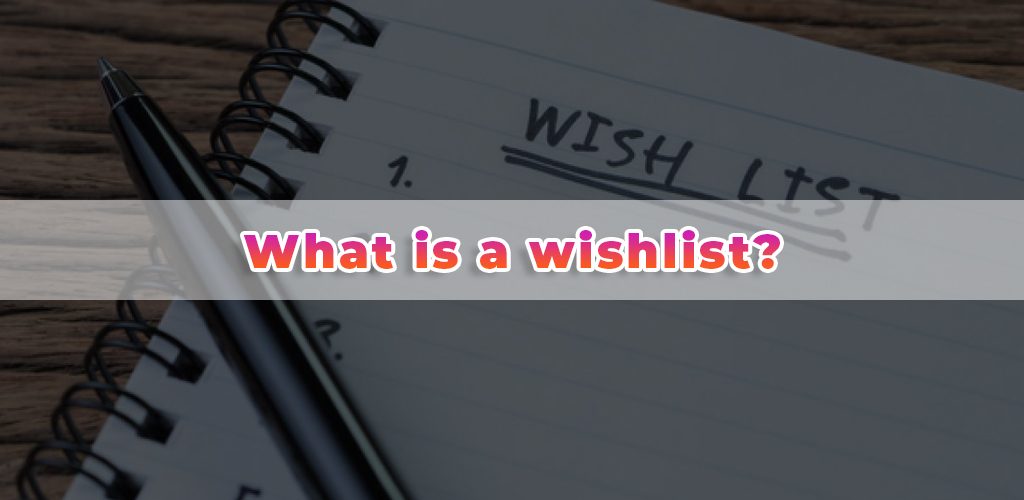

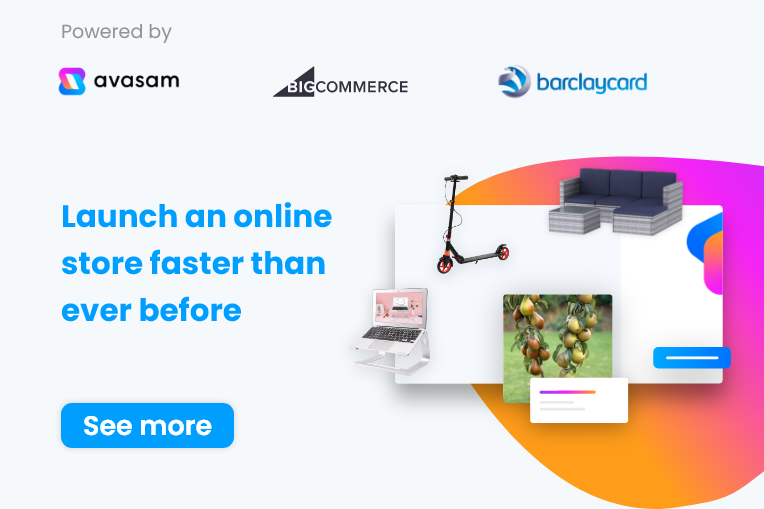
DropShip products from verified suppliers to diversify your inventory and scale your eCommerce business