How to get verified on Instagram
If you’re a small business owner, in 2020 and beyond your social media channels are the key to reaching your customers, and more potential customers. If you’re doing the best you can with your accounts, and you’re engaging with followers – the next step is to get your account verified – right? Well, maybe, but it isn’t the end of the world if you don’t manage to get verified immediately. It’s absolutely worth looking into the verification process though, because while those little blue ticks and badges aren’t seals of approval from the channel, they can be valuable in growing the trust of your followers.
No matter how long you’ve been in business, social media platforms just don’t know how well recognised you are – so generally you’ll have to tell them as part of the process. Once you’ve applied for, and successfully attained verification on your social media channels, your customers – and more importantly, your potential customers – can be sure they’ve found the right account to follow. It might seem like an odd thing, for people to create bogus accounts that aren’t actually anything to do with a company, but it happens all the time. That’s why social media platforms such as Instagram and Facebook have a verification process. Through this post, we’ll have an in-depth look at how to go about getting verified on Instagram, and then take a quick look at the other popular social media channels, so that you’ll know how to get started on each.
What is Instagram verification?

Instagram verification is the process by which Instagram recognises that an account belongs to someone that is ‘notable’. It’s illustrated to viewers of the account on a blue seal with a tick inside it that appears next to the username on the account’s profile.
It’s important to note that Instagram verification definitely isn’t the platform giving you a seal of approval. There are numerous politicians, and controversial people that have had their Instagram account verified – including current President of the United States Donald Trump. However you feel about his views and policies – and however Instagram employees feel about him – it’s not an endorsement of Trump himself. Instagram verification is simply Instagram recognising that these accounts belong to well-known, public figures, and that people may want to know which is the official account for him.
Why is getting verified important, and is it worth it?
Although we’ve just mentioned that verification isn’t a seal of approval, it is a bit of a status symbol. Instagram’s requirements clearly state that the account should belong to a ‘notable’ person or entity, so that little blue mark is kind of a big deal.
Getting verified can be an important step for a business to take if they are using their Instagram account extensively, and especially where businesses have grown sufficiently that there are ‘fan’ accounts, or copycat accounts that are producing knock-offs of their products. In cases such as these, then being verified by Instagram can help the business, their customers and their potential followers to more easily find the official account.
Whether it is worth the effort to get your account verified depends on what you need from it. With the right conditions, it might not be a particularly hard process.If you’re getting a lot of trouble with copycats, or your brand has grown sufficiently that you know potential followers want to find you, then it may be worth your time applying for verification.
If you don’t think it is worth it for you just yet, or you can’t get your account verified, then there are plenty of other ways you can show your followers that your account is authentic and belongs to you. You can link from your website to your Instagram account, use the same handle across your social media accounts and you can post engaging Stories that can help to prove to your followers that your account is actually yours. Of course, posting regularly will ensure your followers will continue to follow you, share your content and engage with your brand.
Who can get Instagram verification?
Good question – there’s not really a set rule to who definitely will, and who definitely will not get their Instagram account verified, but Instagram’s help pages state:
To request a verified badge, you must be a public figure, celebrity or brand and meet certain account and eligibility requirements.
Basically, they’re awarding verification to accounts that should be recognised as being known to the public in some way. Private individuals are unlikely to be awarded Instagram verification unless they are well known in some capacity – so, perhaps if they are a sports personality, a high profile person in a particular community such as academia, or that they are an influencer that has grown their following sufficiently. Businesses are eligible for Instagram verification, but they will need to show evidence that they are worthy of receiving it.
What are the criteria for Instagram verification?

Instagram look at a number of factors to determine whether an account should be verified or not. As well as needing to follow the terms of use and community guidelines, Instagram state that accounts need to be:
Authentic: Your account must represent a real person, registered business or entity.
Unique: Your account must be the unique presence of the person or business it represents. Only one account per person or business may be verified, with exceptions for language-specific accounts. We don’t verify general interest accounts (example: @puppymemes).
Complete: Your account must be public and have a bio, profile photo and at least one post. Your profile can’t contain “add me” links to other social media services.
Notable: Your account must represent a well-known, highly searched for person, brand or entity. We review accounts that are featured in multiple news sources, and we don’t consider paid or promotional content as sources for review.
If you’re a business or a brand, you’ll probably have covered the first three points already – so it’s likely to be the last point, ‘notable’, that will determine whether your account will get verified. Instagram don’t make public the exact criteria for this, so you’ll need to show them with evidence exactly how notable your brand is. We’ll discuss that in a moment.
How many followers do I need?
There isn’t a certain number of followers that Instagram require you to have before you can apply for Instagram verification. However, the more followers you are able to amass before you start the verification process, the greater the evidence that your account is ‘notable’. Therefore, if you haven’t got very many followers, we recommend following our guide to getting more Instagram followers before you apply. Even if you’re not successful in getting your account verified on your first try, more followers means new followers and potential customers are more likely to engage with you, and eventually, you’ll find that you’re more likely to get your Instagram account verified. Not only that though – more followers means more engagement with your customers and with potential new customers, so growing your followers is a strategy that can only benefit your business.
How much does Instagram verification cost?
This is the good news! There is absolutely no monetary cost from Instagram to undergo the verification process. However, in real terms, it’s going to cost you some time, and maybe some effort, depending on whether you’re already hitting the mark when it comes to the requirements.
Can I just buy Instagram verification?
No. Instagram don’t sell verification, and if you encounter websites offering to get you verified by Instagram for a fee, we advise you not to engage with their services. They actually don’t have any influence over whether you get verified, and definitely can’t get you Instagram verified, and if you’re caught using a third party to try and secure your Instagram verification, you’re likely to end up with your account suspended, or closed completely. Since you’ve put so much effort into growing your following and your content, you don’t want to be in the position where you lose your account, do you?
Can I use an agency to help get Instagram verified?
You can, but we’ll tell you the truth – you’d be wasting your time and money. If you use the right strategies to grow your Instagram followers, and you’re following our guide of what to do before applying, you’re just as likely to get your account verified. And since even companies that are trusted Instagram Partners have no influence over the process, don’t believe any hype you might read about businesses that are advertising that they can get your account verified for you – they just can’t.
And if you still need putting off using an agency even after we’ve said all this, then we hope you’ll heed this warning: Instagram says they may take away your badge or disable your account if you attempt to verify your account through a third party. Just don’t do it!
Preparing to apply for Instagram verification

Before you get started with the Instagram verification process, there’s a few things you should definitely getcovered first. There’s loads of information available about things you should do before getting started, so we thought we’d the best of the information here to help you get on your way.
Get a great bio
Writing yourself a great Instagram bio will definitely go a long way to getting your account verified status. We wrote a post last year containing some great bio ideas to copy and paste– and of course, you’re welcome to use them as inspiration if you want to tailor them so they’re more suited to your business. You only get 150 characters in your bio, but those 150 characters are prime real estate for making it clear that your account is one to follow. Make sure you’ve added a great photo of yourself, an image that represents your company, or even better – your company’s logo. (if you’re still trying to decide on a logo, check out Mark’s post about affordable and free logo makers that can help!) Whichever images you add to your bio, make sure it’s uploaded in a really high quality format. Then, make sure you’ve described your business, your interests, and contact information accurately – you don’t want customers to have to search for that information if they’ve found your account, or for the Instagram team to deny your verification because you’ve put the wrong number in!It’s also well worth adding a call to action on your bio. Think about inviting followers to get a special offer, to visit you or to shop your sale – you get the idea. And don’t forget, your bio is a space that you can update regularly, so as your promotions, or campaigns change, make sure to make use of your bio!
Be honest when you apply
This really should go without saying, but don’t tell lies, or over-exaggerate the truth when you’re compiling your application for Instagram verification. You’re going to need to include government documentation like your passport or a driving licence when you apply for verification, so not using the right name, or being truthful about your location isn’t going to get you through that step. In addition, Instagram says:
Keep in mind that if you provide false or misleading information during the verification process, we will remove your verified badge and may take additional action to delete your account.
We don’t want you to go to the effort of getting your account verified, only to get your account deleted – so be accurate when you’re putting your application in.
Be newsworthy
Instagram verification isn’t an automatically guaranteed process – each application for verification is individually reviewed by a member of the Instagram team. One of the things we know that is assessed by Instagram for verification purposes is whether the user has been featured in multiple news outlets – it’s part of their specifications for defining you as a‘notable’ entity.
Just because your company is doing amazing things doesn’t mean that reporters will start writing about you. So if you’ve got news that people should hear about – like you’re launching a new range, you’re diversifying or you’re rebranding your company – send out a press release. Your local newspapers and their websites are likely to be the easiest way to get featured in the news – so contact them to get mentioned in the first instance. Once you’re starting to get featured, you can start to build your coverage. If you’re eligible, you might enter your company for an industry award or two (Avasam has won three, and been shortlisted for almost twenty now!) – these aregreat ways to boost your company profile and are fantastic for media outlets to write about, as well as being great for staff morale when you get shortlisted or win.
Once you’ve got more than a few mentions in the media, it’s worth adding links to all these stories to a page on your website. Call it “In the news”, “Featured in the press” or similar – it makes it easy for not only Instagram staff to find, but for your customers too, and for anyone who wants to link to those stories.
One word of caution about news stories and your Instagram verification though – paid content, and promotional content won’t count. Although it won’t count towards your Instagram verification, this type of content can be valuable for your business and bring additional customers your way, so don’t discount it completely – just be sure to use it wisely.
Make sure you’re showing up on web searches
Not only does your business need to show up when the Instagram verification team search for you, the content that is linked with you needs to be relevant. Remember, Instagram staff are going to be searching for you during the verification process, so you need to think like them. Make sure your website (including your blog, if appropriate) is optimised for SEO, and look at where else your business appears. Make sure you have claimed your business on Google Maps, and on any review websites, and so on.
Don’t forget, these points aren’t just important for things like social media verification– positive reviews are going to encourage customers to buy from you.
Post regularly
If you’re already considering whether to get verified, you’ve probably been using Instagram for a while. But officially, the guidelines say you need just one Instagram post to start the verification process. In reality though, you’re likely to have much more success if you wait until your Instagram feed is in a bit better shape than just one post. If you’re thinking like the Instagram team, an empty account, or one that is rarely posted to, is unlikely to make the grade, because there’s little to no evidence that you’re a person or entity of note. So add new posts regularly – whether that’s daily, on certain days each week, or to a different schedule. Without those posts, you’re unlikely to be successful in getting your account verified – and you’re also likely to lose followers, because they’ll have got bored and simply unfollowed you.
Increase your followers
We took a huge, in-depth look at how to get more Instagram followers last year – and this advice is all still solid, so if your follower numbers are still under 10,000 we strongly recommend you have a read of that post and start implementing some of the strategies we detailed to start increasing your followers. There isn’t a set number of followers that you need before you can start the verification process – but as we already mentioned, one of the criteria is that your account is ‘notable’, and more followers is an indication that you’re notable.
Spot any impersonators
If you’re an account holder with loads of followers, you’re more likely to find yourself Insta-copied – which is another of the things that Instagram considers when you enter the verification process. With that in mind, if you can prove to Instagram that your account is already being ripped off – and especially if it is to the detriment of your business – then do so. Take notes, screenshots and so on, so that you can use them for your verification application.
Don’t link to other socials
Yes, we know that you’re trying to raise your profile on all your social media channels, and your profile and bio are an obvious place to link to them. But Instagram clearly states on the requirements for verification that you should not:
Your profile can’t contain “add me” links to other social media services.
So, although you can’t use your bio to encourage followers on your other platforms, that doesn’t mean that you can’t use your Instagram account to promote your other social media channels. Just save talking about your presence on other social media for your Instagram Stories, especially if you’re running a competition or promotion.
Increase your other social profiles
Although this might fly in the face of what we’ve just advised – that you should not link to your other social media channels on your bio – it is a good idea to increase your followers and be active on your other socials. For the Instagram verification team, it’s part of checking how well your web presence appears – if the Instagram staff member can see your accounts on other channels are active, that you’re posting content with the same message, and that it’s clearly your team behind each account, it is helping to prove you’re ‘notable’ and ‘authentic’.
Don’t give up!
You might feel disheartened if you end up being told that you’re not worthy of Instagram verification. But chin up –it doesn’t mean you’ll never be verified. You just need to take a moment to regroup and then you can reattack! There are plenty of ways you can increase your Instagram presence, improving your profile and so on. You can apply for verification again after 30 days – so make sure you use that time wisely, using strategies to increase your followers, the newsworthiness of your business and so on.
Make sure you keep your verified badge
You’ll have worked hard to get your account verified, so staying verified is something you’ll need to continue to work to keep too – and adhering to the terms of service and community guidelines is the bare minimum you should do. It’s a good idea to continue to post regularly, so you can keep engaging with your followers.
And remember – just because you’ve met the standards required for verification, it doesn’t mean you’re guaranteed to keep your badge. Instagram reserve the right to remove any verified badges, and even to disable your account if you break the rules. We’re sure you won’t, but don’t be tempted to risk your account by doing what the rules explicitly state you shouldn’t – and that includes things like transferring or selling your verified badge, or using your profile pic, bio or Instagram name to promote other services.
Step by step guide to getting verified
Once you’ve completed the steps we’ve outlined above – you’ve got a great bio in place, your followers are continuing to grow steadily and you’re posting regularly – you’ll be almost ready to make your application. Luckily, once you’ve done the preparation, this step is relatively easy to complete!
1. Visit your profile on the Instagram app and tap the Menu button in the top right corner
2. Tap the Settings icon (it looks like a little round cog, or a gear)
3. Tap the Account icon
4. Tap Request Verification near the bottom
5. Fill out your full name, professional name, and category
6. Upload a picture of your ID or business documents – this needs to be official government documentation, like a driving licence or passport, and your business documents should include tax documents or a utility bill for your premises.
7. Click Send when your application is complete
Once you’ve submitted your application, then it’s a case of waiting. The team might contact you to find additional information, so keep an eye on your account – you’ll want to get back to them promptly. Instagram don’t guarantee a timeline for the process, but we’ve heard that it can take from just a few days to up to 30 days for the process to be completed.
What if you can’t get verified?

Although it’s nice to have, not having Instagram verification isn’t something you should be stressed about. There are plenty of ways that you can prove to your customers that your account is legitimate. Here are some of the ways you can increase the trust of your followers.
Link from your other official accounts
Instagram themselves suggest linking to your account from other sources. Clearly, we’ll expect that you’re linking to your Instagram account from your website (and if you haven’t already got those links in place, do that now!) but if you have a verified Facebook, YouTube or Twitter account, then link to your Instagram account from there. We know, it’s double standards when Instagram don’t allow you to promote your other social media accounts on your bio – but we don’t make the rules!
Use your bio
We’ve talked about the importance of having a great bio when you’re trying to get verified, but we’re saying it again because it’s so important. Your bio is where potential followers and customers go to assess whether it’s an official account or not – and so it’s worth having a great one. If you’re running promotions like sales, then add a note on your bio – having an up to date bio will help to confirm to customers that they’ve found the right account.
Use Stories
Your Instagram Stories are a great place to add behind-the-scenes content, to show the people behind the glossy feed and beautiful images, which can help your customers to become more engaged with you, which in turn can help build brand loyalty. Brand loyalty is pretty hard to come by in 2020, since it is so easy to find another business that is doing what you are. The kind of content you need for your Instagram Stories is easy to create, doesn’t need to cost you much more than a few moments of your time, and is what customers want to see – so use it!
Get followers to tag you
The more happy customers you can get to tag your business, the better image you’re able to present to potential customers. Even a tag with a less than positive comment is an opportunity to show the world your customer service – especially if, when you’ve rectified an issue, your customer then talks about how amazing you were in fixing the error. That might not happen in every single case, but by showing that you’re engaging with customers when there is a problem, you’re helping to build trust in your brand. Any kind of engagement on Instagram helps to add to the authenticity your account needs for verification – so keep going.
What if I’m verified on Facebook but can’t get verified on Instagram?
Instagram are being more strict about who they are handing out verified badges to. That means that you might end up verified on Facebook, or another social media platform, but can’t get verified on Instagram right away. If that’s the case for you, Instagram recommend linking to your account from your official (verified) Facebook page, so that people can recognise the account is definitely yours.
How to get verified on other social media

If you’re starting the process of getting verified on Instagram, you’re probably going to want to get verified on your other social media accounts too. Here’s a quick look at each of the other social media channels and how to get verified.
Since Instagram is owned by Facebook, it should come as little surprise that the requirements to get a verified badge for your Facebook account are almost exactly the same as for Instagram. Your account has to be authentic, unique, complete and notable. Obviously, if your account is the only one for your business and is representing a real person, business or entity, then you’re already partway done. After that, your account needs to be active, and have a complete bio, a photo and some posts. The notable part is what you’ll need to be concerned with – so, you can use some of the same evidence to prove that your account is newsworthy, searched for regularly and so on.
To start the verification process for your Facebook account, you’ll need to fill out the form.
Unfortunately, Twitter have officially paused their verified account programme, so it’s difficult to say whether you’ll be able to have your account verified or not. As far as we know though, the verification criteria hasn’t changed – so if you’re following the guidance that Twitter set before the verification pause, you’ll be ready to apply when they officially reopen the programme.
This guidance includes:
- Ensuring you have an up to date and relevant profile picture
- Ensuring your cover photo is appropriate
- Your profile details are complete, including your name, website and full bio
- Your date of birth is added to your account
- Your phone number and email address should be up to date and verified
- The visibility of your tweets should be set to public
On top of this, you’ll need to continue to grow your account. To do this, it is recommended that:
- You are active on Twitter – it’s best to be posting tweets at least twice a day
- You’re engaging with people who mention you in their tweets
- When you are mentioned in an article or blog make sure you link to it in a tweet
- You’re discussing the content, services, or area of influence with your followers
- You avoid posting controversial content
- You’re growing your other social media accounts and use the same handle where it is possible
- You make sure your profile is always complete, relevant and up to date
- You’re following other verified accounts
- You’re increasing the visibility of your business by getting your company mentioned in the media
- You engage with other verified accounts
- You report any impersonators that you find
- You include your most notable job/title in your profile
It’s worth us noting that while there is officially a pause on Twitter verification, we know that more than 10,000 Twitter accounts have been verified over the past few months. By implementing the steps we’ve detailed here, and continuing to grow your followers, you might find that your account gets granted verification without you asking. If not – well, at least you’ll have been engaging with followers and potential customers, and you’ll be ready to apply for verification when the programme reopens officially.
YouTube
YouTube is the world’s second largest search engine, so being verified is undoubtedly desirable. Like other social media channels, verified YouTube channels are the official channels of a creator, artist, company or public figure. There’s a few requirements that your account must reach before YouTube will verify you though:
- Your channel must have over 100,000 subscribers.
- Your channel must represent the real creator, brand or entity that it claims to be – checks will be made and you might need to provide more information.
- Your channel must be complete – by which we mean it should be public, have a channel banner description, channel icon and content. It should also be active, so posting regularly.
There are a few cases where YouTube might verify channels with fewer subscribers than the required 100,000, but we believe these are being made on a case by case basis, and we’re not able to advise the criteria for this.
Like Instagram, not being verified on YouTube might not be a massive issue for your business. If your social media handles are the same across the different platforms, that will help – especially if it is unique. (We chose @avasamsocial for ours, to help it stand out and to make it clear that it’s our social media handle!) We’ve already talked about cross-promoting your social media channels, so we won’t go over that again, but definitely promote your YouTube channel everywhere you can! And in addition, make sure your channel icon, art and layout on YouTube contain high quality images – this is one place not to forego quality.
Luckily, LinkedIn is one of the few platforms that it is relatively easy to set up with an official page. It isn’t quite the same as being verified by the platform, but it does confirm to your customers and potential contacts that the page is officially yours.
LinkedIn give this advice before you start to create your page:
- Ensure a Page doesn’t currently exist for your organization
- Create a LinkedIn profile with your real first and last name
- Confirm the email address associated with your LinkedIn account
- Build your professional network to ensure you have enough connections
As you’re setting your LinkedIn page up, you’ll need to remember that your page can be found using keywords or attributes. Your page should be complete to get the most views, and once your page is set up, you should set up admin access to your page so that multiple people can manage it, in case someone leaves your company. Once that’s complete, it’s just a case of sharing this page with your employees and starting to share it further.
Pinterest want to make it easy for people to find the accounts they’re looking for – which is probably what you want too! Only Pinterest accounts with notable names, such as celebrities, brands and media outlets that are business accounts can receive verification. It’s a lot, lot simpler than many of the other social media channels.
There’s a few simple steps to getting your Pinterest account verified:
1. Set your account to a business account
2. Verify, or claim your website with a meta tag
3. Make sure your account profile is up to date and complete, with your business logo
4. Link any other verified accounts to your Pinterest account
5. Contact Pinterest
Snapchat
Snapchat doesn’t really have ‘verified’ status for accounts, but accounts that qualify can get put into ‘Official Stories’. This is hard to do, since there isn’t really aprocess when it comes to getting Official Stories on Snapchat – so you’ve got to get on with the business of using the app well, and keep your fingers crossed at the moment. Like other social media channels, there are a few things you can do to help the process along though.
Make sure your identity is confirmed– by which we mean, make sure your name, date of birth, phone number and email address are up to date and accurate. It’s the first thing the Snapchat team will do before considering your account for verification.
Build your profile– we’ve understood that you’re going to need at least 50,000 viewers for each Story in order to qualify for Official Stories. That’s out of the range of many of us! Make sure you’re posting quality content, and engaging with your followers as much as possible to help make this happen.
Promote your Snapchat elsewhere – when you’re promoting your business, you talk about it wherever possible. You talk about it on all of your social media channels, you might write blog posts or articles for press or for websites like Medium, and you add your website URL to all your marketing materials. You need to do the same for all your social media channels, including Snapchat! Add your handle to your bio or signature wherever you’re posting, cross-promote your other social media accounts on your Stories, and update your offline materials (including documents like packing slips) so your social media handle can be seen there too.
Ask for verification– when you have evidence that your account is sufficiently high profile, or that someone has been attempting to use your identity on Snapchat, you can report a safety concern. This will trigger Snapchat to start the looking at your account. If they conclude that your account is eligible, then you’ll get added to Official Stories.
TikTok
Since TikTok is a much newer platform, there are two types of verification. There’s ‘Popular Creator’ and there’s ‘Verified account’.
Unfortunately, TikTok are being pretty secretive about the criteria for getting one of these badges. There’s evidence that some accounts get verified with less than 100 fans, and yet other accounts take a lot longer to receive verification. Until we are able to find out more about the process from TikTok, you’ll need to follow their advice – which is to simply be authentic, unique, active, and adhere to the Community Guidelines and Terms of Service.
Here are our recommendations for creating a successful TikTok channel:
Make sure your videos are high quality – if you’re using a reasonably up to date phone with a camera on it, that is likely to be good enough, but better equipment will almost always result in better effects. Make sure your video is filmed vertically, so that viewers don’t need to tilt their heads to see your content.
Research before filming – this doesn’t need to take long, but knowing the topics that are trending, the hashtags and the kind of effects that are being used can help you to create videos that start trending.
Be entertaining – even if you’re adding content that is promoting your business, you can be funny, enthusiastic and give away sneak peeks at your new products. You need to give users a reason to want to watch your videos – and it definitely doesn’t need to be anywhere near as serious as your other social media channels.
Post regularly – and be consistent. Make sure you’re uploading videos on a regular schedule, otherwise followers will abandon you.
Use hashtags – we did a massive look at Instagram hashtags last year, so if you’re new to using hashtags, that’s a great place to start understanding what they do and how you can use them. Using hashtags on TikTok works in mostly the same way – helping people to find the sort of videos they want to see, but also giving your videos the chance to go viral, if you use the right ones!
Engage with other TikTok users – Being a member of a community means you need to be engaging – and it’s pretty easy to do so! By following your favourite users, messaging them and contributing to discussions is a great way to illustrate that your account is active and being authentic.
Our last point about TikTok: There are plenty of websites saying that they can get you verified on TikTok. Just as when it comes to Instagram and Facebook verification, there is no way to bypass the verification process, or to buy your way in. Don’t engage with these companies! It hasn’t been confirmed that TikTok will disable accounts if it is clear that your
International social media channels
We’ve covered the most popular social media channels in the UK and Europe on our post here. If you’re doing business internationally, then using the popular social media in those countries is advisable – especially where western social media is blocked. If you’re unsure where to start, then check out WeChat, QQ, Qzone and Sina Weibo – these are all particularly popular in China and other countries across Asia where censorship is rife. Once you’ve built your following on those channels, it will be a case of following the specific guidance for each.
Your social media channels are your outlet to the world. Getting your accounts verified can be valuable to your business, but it’s not essential – many businesses do fantastic things with their social media accounts without ever being verified. If you decide to go for it, and attempt to get your account verified on any of the social media channels, remember to follow our guidance and get your account in superb shape first – increasing your followers as much as possible.
When you apply, remember not to stress about it too much – especially if your social media is successful and you’re engaging well with your customers through the channels. Think of verification of your social media channels as the cherry on top of an utterly delicious cupcake that’s already iced and has sprinkles! It’s a nice thing to have, but won’t stop your enjoyment if you don’t get it. Wishing you the best of luck with getting your accounts verified – and while you’re there, don’t forget to follow us – we’re @avasamsocial on all the platforms.

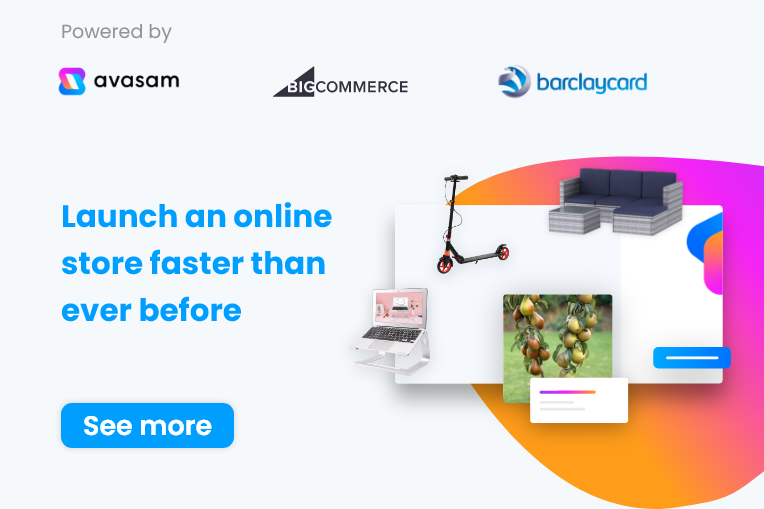
DropShip products from verified suppliers to diversify your inventory and scale your eCommerce business