How to get more views on YouTube
It’s estimated that only 9% of small businesses are using YouTube for marketing. That’s great news for you as a small business owner – you can get ahead straight away. If you’ve been wondering how to get more views on YouTube, keep reading! We’ve lot loads of ways to get ahead, and the good news is that none of them involve spending money!


YouTube basics: your branding
If you’re using YouTube to help increase brand awareness, you need to ensure you customise your channel accordingly. Even if you’re adding how-to guides, people want to know they’ve found the official presence of a company. Here’s a list to help you ensure you’ve hit all the points you need to:
Channel name
Every video you publish will have your channel name on it. Make sure you have the correct spelling and that your channel name matches with your other social media presence. (it’s best if you can get the same name across all your social media channels)
Channel icon
Google say an 800 x 800 pixel square or round image is recommended. Think of your channel icon in the same way as a Facebook profile picture. It’s a good idea to use your brand logo, as this will apply across all your Google properties.
Channel art
You’ll need a 2560 x 1440 pixel image that scales across desktop, tablet, mobile and TV screens. Your audience can be watching on almost any device, so make sure your image represents your brand accordingly.
Channel description
Make sure your description provides enough information about your company. It’s also a good idea to explain the type of content you’ll be uploading. This will help your videos be found by search engines.
Channel trailer
Keep this nice and short – between 30 and 60 seconds is perfect. It’s a quick snapshot of what your channel is about, and what your videos will be about. There won’t be any adverts in your trailer, so make the most and show why your channel is great. Make sure you highlight the benefits of subscribing.
Channel URL
Got more than 100 subscribers, a channel icon, channel art and you’ve been posting for more than 30 days? Your channel might be able to obtain a custom YouTube URL – which you can then use for promotion elsewhere.
Channel links
Add all your other social media channels and websites here, so your subscribers can follow you elsewhere.
Let’s bear in mind why you’re using YouTube. It’s to increase your brand presence, and to provide a great customer experience when they interact with you.
Brand aesthetic
You’ve formulated your brand’s style, voice and overall aesthetic. Your YouTube branding should ‘feel’ the same as your brand on other channels. So, you’ll be using the same logo, images and colour palate, so viewers (and customers) recognise you. Set your profile picture to one that is 800 x 800 pixels, and your banner art to at least 2560 x 1440 pixels. You don’t need to be a pro with Photoshop though – there are many different templates available to help you! We like Canva – simply search for what you’re going to be designing and there’s a template available already.
YouTube channel description
Your ‘About Us’ page on your website is important for SEO. It’s the same on YouTube! Make the most of those 1000 characters. Tell readers about your brand: what you do, where you are. Next, tell them what content is on your channel, so they know why they want to watch your videos.
Add other social media links
We’ve covered cross-promotion before – and this is valuable real estate to promote your other channels! Viewers want to be able to find your brand quickly and easily, especially if they’ve watched a video with a must-have product.
Add channel keywords
Your channel keywords are going to help the algorithm know how to rank your videos. It’s quick and easy to do, once you’ve done your research (of course!), so don’t miss this step:
1. Log into YouTube
2. Go to Creator Studio
3. Click Channel
4. Click Advanced
5. Add your keywords to the box entitled Channel Keywords
Related channels
Keep related channels enabled. Many businesses turn this off, thinking that viewers will go elsewhere – but your light isn’t dimmed by someone else’s! By keeping related channels enabled, your channel is also available to YouTube’s recommendations. You DEFINITELY want your channel to be recommended, don’t you?
Making a great video

Community guidelines
This should go without saying, but we’ll say it anyway: ensure you abide by the Community Guidelines. They’re simple, common sense and are written in plain English, so take just a few minutes to read through. We’re sure you’ll only create positive content, and the guidelines are mostly common sense, so they’re easy to follow. However, remember what YouTube themselves state:
If a YouTube creator’s on- and/or off-platform behaviour harms our users, community, employees or ecosystem, we may respond based on a number of factors including, but not limited to, the egregiousness of their actions and whether a pattern of harmful behaviour exists. Our response will range from suspending a creator’s privileges to account termination.
It’s pretty easy to avoid your account being disabled. Edgy ideas but with irony or humour should be used carefully, especially if they could hurt or offend people. If it could offend, it’s best to avoid. Even if you mean something in fun, you don’t want your videos to go viral for the wrong reasons. That’s especially true if you’ve built a good amount of subscribers and customers!
Planning your video
It’s a cliché, but it’s true: perfect planning prevents poor performance. If you’re using YouTube as a marketing channel, stepping in front of the camera and start recording isn’t good enough. Over 400 hours of video are uploaded every single minute. That’s a lot of competition every single minute, without thinking about the millions of hours already available!If you want your videos seen, they need to be high quality, and contain relevant content for your target audience.Make sure you’ve done sufficient research before you jump in, so you’re more likely to get it right first time.
Types of videos for eCommerce brands
Stories: Tell the story of your brand, of a product or how a product made a difference in someone’s life.
Tutorials: Create a great ‘how to’ guide –people are more likely to watch demonstrations than read instructions!
Animations: Don’t want to be on camera? Put together an animated video instead.
Setup guides: Show customers how easy a product is to install and use. It’ll help them make the decision to buy!
Testimonials: Reviews can increase the social credibility. Put it on film and it’s even more trustworthy.
Expert interviews: Ask an expert to review your products for even greater social credibility.
Close-ups: Amazingly intricate, or beautiful products deserve a close-up and lead to greater sales.
Scripting
Once you’ve planned and you know the type of video, it’s best to write a script. Perhaps you’re going to use your sales patter that you know inside-out, back to front and sideways? Even if that’s the case, it’s a good idea to write your script. It’ll help with putting together your transcriptions later. You don’t have to stick to it exactly, but preparing your script will also help you when you’re on camera.
Writing your script when you’ve done your audience research can help you ensure you’re using the right type of language. If you’re writing a how-to guide for beginners, you probably don’t want super-technical language.
Storyboarding the scene
Depending on the type of video you’re making, you might skip this step. You don’t have to be an artist and produce a cartoon of how the video will go. It’s totally fine to write it out, or just do a couple of quick sketches, it doesn’t need to take long. Perfect planning prevents poor performance, andeven doing this quickly will help you be more prepared. You can use this to help you ensure you know everything you need in the video.

Preparing
Before you start filming, make sure you have everything ready. Need a prop, three minutes in? Make sure it’s there next to you and ready. Does the camera have sufficient battery and storage? Have you done a trial run through? If you’re going to be on camera, have you checked your appearance? You don’t want to finish the recording and find you had something in your teeth, or hair out of place! (you might not care, but your audience might find it distracts from the message you’re trying to impart) If you’re recording a lengthy video, it’s a good idea to have a glass of water nearby in case you get a dry throat. You can always edit out those few seconds where you take a sip.
When you’re recording, make sure you take your time – rushing doesn’t look, or sound great. If you’re nervous, do a couple of run-throughs. You might feel silly at first, but getting that feeling out before recording will make for a better finished product.
Video editing
The beauty of recording video today is that it’s so easy to correct mistakes. If you discover you’re saying ‘erm’, ‘um’ or something else too many times and it’s distracting, take them out! If you find a whole scene or section needs replacing, you can change that too. You can
Use great free video editing software
We’ve talked at length about the best free video editing software on the blog before. You don’t need to be a professional with an expensive studio to create great YouTube content. It’s possible to learn how to edit videos quickly and at no cost by using free software and online tutorials.
Here’s a quick recap of some of the best free video editing software for desktop PCs:
- Blender
- Lightworks
- Shotcut
- VSDC Free Video Editor
- Machete Video Editor Lite
- Avidemux
- HitFilm Express
- DaVinci Resolve
- OpenShot
- iMovie
- VideoPad
- Freemake Video Converter

If you’re really pushed for time or a PC, you can record and edit videos on your phone! There’s some brilliant video editing apps you can use that are free too. There’s Splice, Quik, Adobe Premier Clip and Horizon to name just a few. You’ll find countless more options available in both the Google Play Store and the Apple App Store.
Uploading to YouTube
When you upload your video to YouTube, make sure you take time to optimise it. This might seem like common sense, but make sure you’ve added a title, tags and a description. Without them, your target audience isn’t going to find your video! If your video is part of a series, make it part of a playlist, and think about cards and captions. More about that later.
Upload regularly
If you’re looking for more views and to reach more of your target audience, it’s a good idea to post regularly. That doesn’t mean multiple times daily though! Quality is far more important than quantity when it comes to the YouTube algorithm. If you’re posting for the sake of posting, viewers will stop watching and unsubscribe – the opposite of what you want. You want to positively affect the algorithm – which means lots of watch time, subscribers and likes.
How to get more views

The YouTube algorithm
You might be wondering how to positively affect the algorithm, like with SEO, but YouTube’s algorithm is pretty clever. It’s designed to match the user with the videos that they’re mostly likely to watch and enjoy. What means it’s not about the kind of video the algorithm likes best, it’s what the audience are following. What counts is what is watched, what isn’t, how long is spent watching, likes and dislikes, and ‘not interested’ feedback.
YouTube states:
Instead of worrying about what the algorithm ‘likes’, it’s better to focus on what your audience likes. If you do that and people watch, the algorithm will follow.
That means what we said about knowing your audience and doing your research is important. That information can help you create the right content for your viewers, who will then watch your content in its entirety. That, in turn, helps the algorithm know when to show your content to users.
Watch time is exactly what it sounds like: how long viewers watch your content. There’s Watch Time reports in YouTube Analytics, which can help you understand how well your videos are performing. We talk about how to measure your content’s success later. Watch time helps influence the algorithm, so you want viewers to watch to the end of your videos. It’s not just how long they spend watching a single video, or if they get to the end though! The algorithm is influenced by likes,subscriber numbers and if they watch more than one of your videos.
Subscribers
Subscribers are simply viewers who have stated they want more of your content. They become subscribers by hitting the Subscribe button on your channel – pretty simple! If a subscriber has Notifications turned on, they will get an alert when you post a new video. They also see your new videos when you upload them in their Subscriptions feed. Because YouTube’s algorithm is influenced by how many subscribers you have, you should encourage viewers to subscribe to your channel.The more subscribers you get, the more credible and dependable the algorithm sees your content as being.
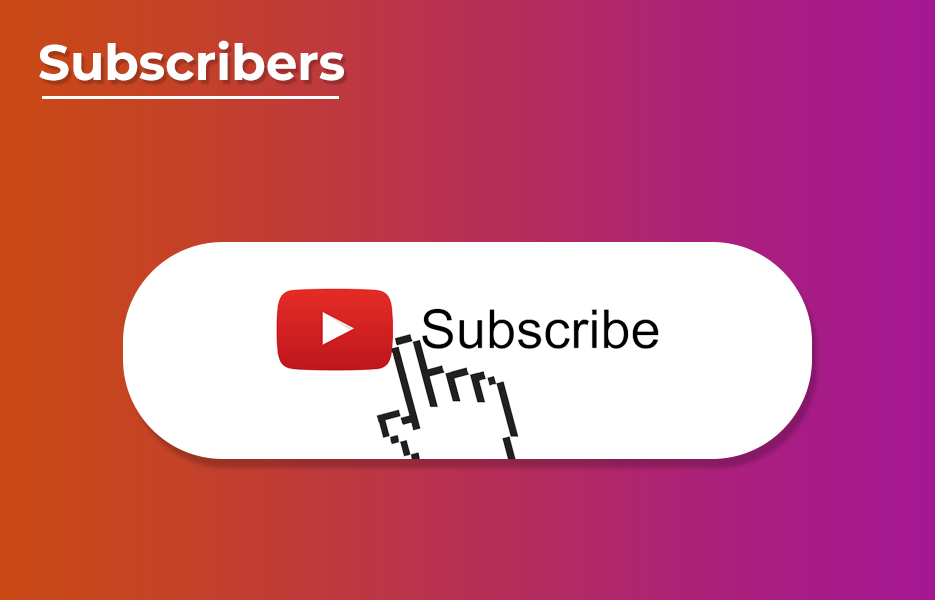
Encouraging current viewers to subscribe
As part of your video, remind viewers to subscribe to your channel. The reason you want them to subscribe is becauseof the algorithm. Subscribers tell the algorithm that your content is useful, so when viewers subscribe, more viewers get directed to your videos. It’s not just about the algorithm though! If your audience like your videos and find them useful, subscribing means it’s easy to find your videos when they want them.
All you have to do is ask viewers at the beginning and end of your video. You can add a reminder in the description too.You might not think many people read it, but you’d be surprised! You can also remind your followers on other social media to subscribe to your YouTube channel. However you present this will depend on your brand, your brand voice and your audience. If you have a loyal following, you might simply ask them to subscribe. If your brand and followers are newer, you might suggest they check you out on YouTube and subscribe if they like what you’re doing. You might try several approaches for your business – there’s no correct, or prescribed way to do it.
There are tools that offer the ability to buy views and likes for your YouTube videos, such as Viewsta – which you may, or may not want to take advantage of. There are pros and cons to using tools like these, so be certain to do your research before you decide to make use of them.
YouTube and social media: cross-promotion
Talking of other social media platforms, cross-promotion is absolutely a good idea. It’s a good idea in general, not just when promoting your YouTube videos! So whichever channel you’re on, remind subscribers and followers where else they can find you. Do this on all your channels – so on Facebook, promote your YouTube, Snapchat and so on.Make sure you include your handles, especially if your username/handle is different on different platforms.
When you’re on your other social media channels, link to your YouTube channel. Chances are, they will check out your content there, and are likely to subscribe. As we know, more subscribers means more chances of your videos being seen by other viewers, due to that algorithm. So, promote your YouTube videos everywhere! Just make sure you’re doing it in the right way.

You might create shorter teaser videos to post on other social media. Think about a 30-second teaser to post on Facebook or Pinterest. When viewers click through to YouTube, you’ve positively influenced the algorithm – especially if they subscribe and watch your other videos.
While we’re thinking about social media promotion, make sure you’ve added social media links on your website, on your blogs, on your invoices, stationery and so on. And while we’re talking about self-promotion, we’re @avasamsocialon all the platforms – go follow us there!
Email marketing can be pretty successful for your YouTube channel too. If people have subscribed to your newsletter or said yes to receiving marketing emails, make use of that! It doesn’t need to be a complicated, highly branded email – although feel free to do that. Just write a short note, telling them you’ve created a video they might be interested is enough.
You can also look at increasing engagement by using contests, prize draw and giveaways. That cross-promotion we talked about before can drive people to your channel! Let’s say you post about a giveaway on Instagram. You set the rules – such as followers need to subscribe on YouTube to be entered. The important thing here is that you actually follow up on this, and post who has won on the correct day. If you announce the winner on a YouTube video, you’ll get more views on that day too. Remember to cross-promote on your other social media channels – perhaps with teaser clips!
Optimising your video titles

So, we know many YouTube users use it as a search engine, or find your videos when searching elsewhere. That means search engine optimisation (SEO) is a real concern for content creators. There’s quite a few ways you can optimise your channel and your videos. As a minimum, make sure your video file names, titles, descriptions and tags are all up to standard.
How do you know which keywords to use on YouTube though? Well, it can be as simple as typing keywords into the YouTube search, and looking at how it autocompletes. It’s a good idea to use Google Trends and Google Ads Keyword Planner too – or whichever tools you use for SEO.
Here’s some things to remember when writing your YouTube video titles:
- Titles should be between 60-70 characters.
- Don’t use irrelevant keywords. YouTube will penalise you.
- Use language that compels the viewer to watch – without being click-baity!
- Keep titles balanced between accurate, informative, and eye-catching.
Watermarking your videos

Watermarks are just images you can overlay on your videos. If you’re a business or brand, use your logo, or choose something else that’s relevant – it’s up to you! If someone is watching your video, they’re already aware of your brand, but adding your logo helps increase brand recognition.
Adding watermarks to your YouTube videos help you to get more subscribers and views. When a viewer moves their mouse over the watermark, they get a prompt to subscribe. That means they don’t have to go back to your channel homepage to subscribe. And as you know, more subscribers helps the algorithm know if your content is useful. So, simply by adding a watermark to your videos, you’re potentially gaining more views.
Unfortunately, you can’t select which videos have watermarks – or have different watermarks on different videos. Either you have watermarks on all your videos or none. That said, if you’re promoting your brand, why wouldn’t you want to increase your brand awareness, for an easy change?
How to add watermarks to your YouTube videos
- Ensure you’ve verified your YouTube account
- Open the Creator Studio
- Click Branding
- Click Add a watermark
- Select the image you want to use
It’s that simple! Five simple steps to add a watermark to your YouTube videos.
How playlists can help

If you’ve ever listened to music on YouTube, you’ve probably already discovered the magic of auto-play. Useful, right? Well, that magic can be harnessed for your videos too! When a video automatically starts playing, viewers don’t tend to stop watching. That’s because once the video starts, the question is whether you want to stop watching enough to actually take action. Generally, people won’t stop watching, because they don’t want to miss out on whatever is coming.
It’s a powerful psychological effect, but it definitely helps to keep viewers watching –positively affecting watch time, and the algorithm.(That psychological effect is called loss aversion, if you want to find out more and how else you can make use of it for your business!)
YouTube say that top-performing brands on YouTube build and promote twice as many playlists as the bottom 25%. Want to be a top performing brand on YouTube – as well as everywhere else? Of course you do. Turn your videos into a playlist and make the most of the loss aversion phenomenon.
How do I set up a playlist in YouTube?
It’s actually very simple to set up a new playlist on YouTube – there’s just three steps!
- Go to the video you want in your playlist
- Click the + icon
- Tap or click to create a new playlist
If you want to add the video to an existing playlist, follow the same steps and choose ‘existing playlist’ at step 3.

Promoting other videos
So, you’ve added your videos to playlists. How else are you going to keep them watching? Well, you can mention your other videos while recording.There’s lots of times this would be relevant to do, depending on the type of video and the content. Here’s a quick example.Let’s say you’re demonstrating a kitchen appliance like a food mixer. You might reach for a bowl from a set you also sell. You can then cross-promote that product (“this is from our ‘colourful kitchen’ range…”) and then go on to say you have a close-up video available. Not only are you encouraging the viewer to watch that video, but you’re also increasing the chances of a sale for that item.

Cards can be used at any point in your video, and are like pop-ups. In the kitchen example above, you might add a card when you mention the ‘colourful kitchen’ range. On the card, you might link to your close-up video, and you might add a link to your listing. This makes it easy for viewers and potential customers to make their decision and to click through and buy.
There are also special ‘poll cards’ you can use for feedback from viewers. You can use these for loads of different reasons, such as to find out what viewers wantfrom your next video. (again, this works well if you’ve mentioned it while recording!)
You can also combine cards with end screens, with the card showing the viewer what you recommend they watch next.End screens are exactly what you think they are – special frames you can put at the end of your video. They round off your video nicely, and help create compelling calls-to-action.
How to add cards or end screens to your video:
- Log into your YouTube account
- Go to the YouTube Creator Studio
- Click Video Manager
- Click Videos
- Find the video to be edited
- Click Edit
- Add end screens and cards by clicking the buttons at the top of the page
Make your videos embedding enabled
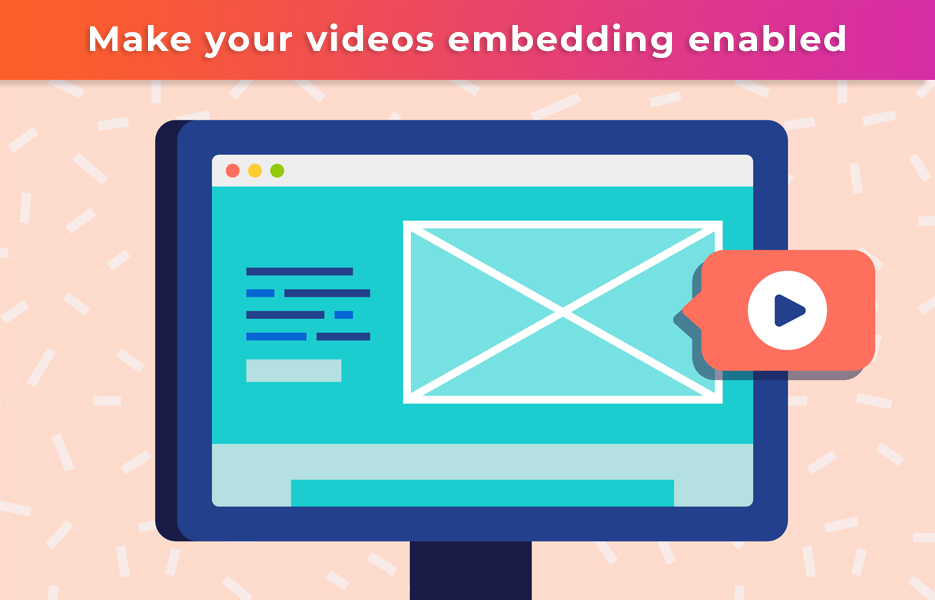
You will probably want to add your videos to your website and embed them on relevant listings. Many platforms allow YouTube embedding, so make it easy for yourself by enabling embedding in YouTube.
But it’s not just you who might want to embed your video somewhere. If you’ve made a great video, people will want to share it. They might want to add it to their websites and blogs – so make sure they can with embedding. By allowing them to add it wherever they do, they’re essentially doing your marketing for you! You don’t want to miss out on free promotion, do you?
When you’ve enabled embedding, when viewers click Share (beneath the video) YouTube shows the Embed icon. They can then copy the code to add wherever they want to add it.
How to enable embedding in YouTube
- Open Creator Studio
- Find the video you want to edit
- Click Advanced Settings
- Scroll to Distribution options
- Tick Allow Embedding
Allow your fans, followers and friends to help you out! Again, YouTube make it easy – it’s just five simple steps to get more potential views and shares. If you’re wondering how you’ll know where the views come from, don’t worry – it’s easy. You can find out that information in the YouTube analytics, which we talk about later. We definitely recommend embedding your YouTube videos on other websites. Just make sure you’re using them appropriately, so you get the desired traffic. Embed product close-up videos on listings, how-to guides on FAQ pages, or story videos on your About Us page.
Creating great thumbnail images
Thumbnails are just a preview image. On YouTube, it’s important to have them to help viewers know what the video is about. There’s an option available for YouTube to automatically generate your thumbnail for you – but we don’t recommend using those. Using a custom image is much better – and YouTube say that over 90% of the best performing videos use them.

By using custom thumbnails, you can consciously make sure they stay aligned with your brand’s aesthetic. That means using the right fonts, the right words and so on. You’ll be providing a better experience for your viewers, and helping to increase brand recognition.
Your thumbnails need to compel your audience to watch the video.
- Use eye-catching backgrounds with bright colours.
- There’s evidence that when close-ups of people’s faces are included on a thumbnail, more people watch the video. It’s more friendly, and existing fans like to know more about your brand – including about you!
- Use text overlays to add short, interesting titles.
- Be subtle with your branding on your thumbnail – keep your logo unobtrusive.
Technical details for YouTube thumbnails
- Use 16:9 aspect ratio (this is used most frequently in YouTube players).
- Use a resolution of 1280 x 720.
- The file size should be less than 2MB.
- Must be .JPG, .GIF, .BMP or .PNG.
As we mentioned before, there’s no need for you to be an expert designer to achieve a great thumbnail. Amongst other design tools, Canva has templates already available. All you need to do is add an image, your text and a logo.
Provide video transcriptions

Why transcribe your videos?
You might be thinking here that surely the whole point of creating a video is to get away from written content. In some ways, you’d be right. But listening to a video isn’t always possible – and you don’t want to exclude anyone from getting value from it. There’s many reasons that people might prefer to use closed captions or subtitles when watching videos. Consider viewers with disabilities such as hearing impairments, or international viewers who want to translate your videos to other languages. And then there’s those of us who simply process information easier by reading, for any number of reasons. Show that you’re inclusive, and you’re likely to engage with those customers too.
How to add subtitles to YouTube videos
You might be wondering how to add captions to YouTube clips. It isn’t difficult, and if you’ve planned your script, won’t take long either. You need to create a SubRip Subtitle (SRT) file, including start and finish times.
1. Open a text editor – either Notepad in Windows, or TextEdit for Mac are fine.
2. Start typing your subtitles. Each subtitle will need three lines:
- [Line 1] 1
- [Line 2] 00:02:20:00 (hour:minute:second:millisecond format)
- [Line 3] What you want on the caption goes here
This adds subtitle 1 (line 1) at 2 minutes 20 seconds, with the text you added on line 3. (don’t add what we have in the square brackets – this is just to demonstrate)
3. Repeat the format until all your subtitles are in place, with the correct timings.
4. Click File and Save As…
5. Type your filename with the .srt extension.
6. Click Save As Type and select All Files.
7. Click Encoding and select UTF-8
When you’ve created your file, you can upload it to YouTube (or any other platform). On YouTube, follow these steps:
1. Go to YouTube Video Manager (in My Channel)
2. On the video you’re uploading the subtitles for, click Edit
3. Select Subtitles and CC
4. Click Add New Subtitles or CC
5. Select Upload a file
6. Select Subtitle File
7. Browse to find the file you saved
8. Select Upload
9. Adjust your subtitles in the transcript, or change timestamps by clicking and dragging the bar on each side of a subtitle on the timeline.
10. Click publish
It might seem like it’s tricky, but it doesn’t take long once you’ve done it once.
Build a community

Although YouTube is often used as a search engine, it is also a powerful social network. That means you need to think of your promoting your videos as you do your other social media posts. Responding to comments shows your viewers that you care – whether that’s answering a question, or just a quick ‘Thanks!’. It doesn’t need to take long – even just liking a comment will help the viewer feel valued. And don’t forget, keeping an eye on comments on your videos can help you establish what video to create next. People actively ask for new content in the comments, and they ask questions. If you see that happening, you don’t have to research – you know what your next video can be! If you don’t have time to create a new video, you might edit your video to answer the questions. If you do edit, don’t forget to update the description to reflect that.
Just like we talked about in our Instagram post, it’s a good idea to interact as part of the community. That means following other channels, leaving comments and sharing. If you’re giving, you’re more likely to receive! Again, it shouldn’t need to take up too much of your time. You can do this while you’re on the go, or relaxing with a coffee. A few minutes a day is all it needs to take.
Working with guest vloggers
We’ve talked about the value of guest posts and takeovers on our posts about Snapchat and Instagram. It’s certainly not a new thing or unique to a specific platform, but it can provide valuable exposure for you. The basic idea is that they tell their audience where they will be posting, and their followers check out your channel on the day of the takeover. In return, you can take over on their channel. You both benefit from increased exposure, and if it’s been effective, you should both increase your followers or subscribers. If it’s really successful, you might think about making it a series or a regular event.

Build your influencer network
Working with influencers is a great way to get your content in front of more people. By using influencer marketing, working with influencers and brands, you can share knowledge and strengthen relationships. There’s loads of examples of household names tagging other brands when it’s been funny, and audiences love to see it.
It doesn’t just apply to other brands though – influencers who can help you market your products are worth looking after. You can find influencers on all different types of social media. Reach out and make a successful connection on YouTube, and you’ll almost certainly find ways to work together on other channels as well. Creating a great influencer network to share content doesn’t dilute your own content – it can help make it stronger! Although it might take some time, getting a great influencer network in place can help you get more views. It’s not just one sided either – in return, they get views too, especially if you trade guest spots. Everyone’s a winner.
How to measure your YouTube success
YouTube marketing is a valuable part of your strategy, right? How do you know? Of course, you need to know how well your videos are performing for you.There’s many ways you can measure the success of your videos, but these can be used as KPIs.

- Watch time – how long viewers spent actually watching. See this in the Watch Time Report.
- Average percentage viewed – the percent of each video that viewers watched. Find in the Watch Time report.
- Average view duration–the total watch time, divided by total number of plays. Also in the Watch Time report.
- Audience retention – The percentage of viewers who watch and leave at each moment in your video.
- Re-watches – the amount of times viewers re-watch. Useful for planning your next videos!
- Engagement – comments, shares, likes and dislikes. Find in YouTube’s Interactions Report.
- Impressions click-through rate – measures the how often people watch your video when seeing it on their YouTube homepage, recommendations or trending section. Find the report in Analytics.
- Card click-through rate – If you’ve added cards to your videos, this tells you how effective they have been. Find in the Cards Report.
- Playlist engagement – YouTube’s Playlist Report helps you understand views per playlist, to help you optimise your playlists.
- Unique viewers – this is the estimated number of individuals watching over a certain amount of time. Find this in Reach Views and Audience tab in YouTube Studio.
- Views per unique viewers–the number of times the average viewer watches your video. Useful to know if someone loves a video! If you find high views per unique viewer but lots of dislikes, you might want to consider why. Perhaps your demonstration video isn’t clear in some way? Check the comments and dig deeper.
- Demographics – this can help you identify who is watching – and if your intended audience are watching!
- Subscribers – YouTube’s Subscribers report shows which videos, places, and time periods gain and lose subscribers.
- Traffic Sources – if you’ve enabled embedding, find out where the referrals come from in the Traffic Sources report, and where and when.
- Keywords – in the Search Report (in Traffic Sources) you can find out what queries bring viewers to your videos. Useful to know for future planning!
Planning ahead
Your business doesn’t stop evolving, and you’ll need to continue to make videos for your customers. Keep planning your videos as you sell new products. There’s a few other things to bear in mind when thinking ahead too:
Keep an eye on viral videos

We’re not suggesting that you spend hours watching the latest hilarious cat video – unless you want to, of course! (although depending on your strategy, you might want to learn from that…) Really, what we’re suggesting is to make sure you stay current with your industry, and definitely keep an eye on what your competitors are doing. That way, you can ensure you’re making content that your audience really wants to see, and ensure you can identify viral videos and share them with your followers before anyone else. This helps your target audience know you’re a specialist in your field – leading to more shares, likes and subscribers. And shares likes and subscribers add up to – you know by now – that algorithm putting your videos first.
Keep learning about new developments
As we said right back at the start of this post, YouTube is owned by Google. That means it is constantly evolving. Think back 8 years or so, and SEO was full of recommendations like using keyword stuffing. You wouldn’t dream of using this as a technique today, on YouTube or anywhere else! Everything evolves, and it’s important to remain abreast of new developments. If you’re using YouTube as a marketing tool, as a bare minimum, we recommend checking the Official Blog regularly. We’ll try and update this post as we find new developments, but it’s best to stay current – this post isn’t a news channel.
YouTube marketing might require a bit more time investment, but it doesn’t need to cost you financially. Done right, the return on that time investment can be incredibly lucrative in terms of drawing customers. Invest that time – it’ll add up to more sales in the long term if done right! What are you waiting for? Get to it – we wish you the best of luck!
This post contains affiliate links. If you use these links to buy something, we may earn a commission. We only use referral links for businesses that we would use ourselves. Thanks for your support!



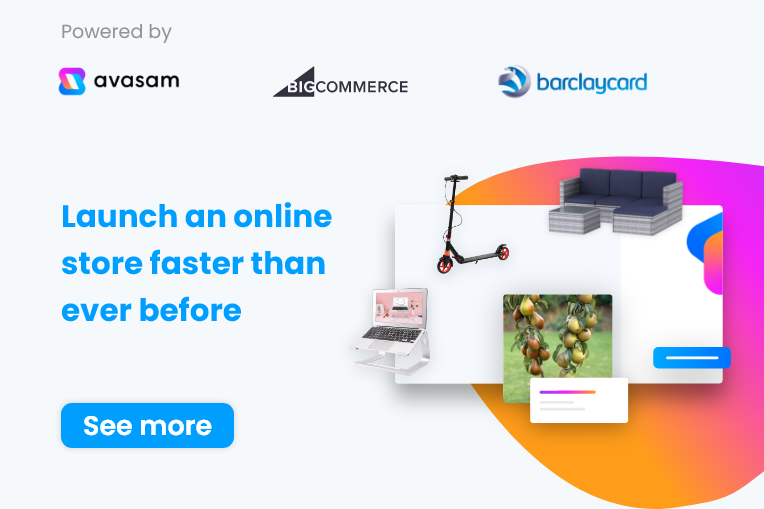
DropShip products from verified suppliers to diversify your inventory and scale your eCommerce business